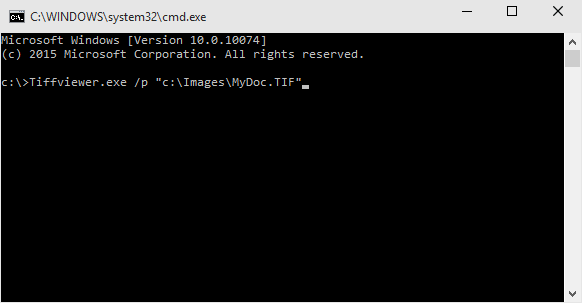
Tiff Viewer has the built-in capability to print supported documents silently from command line. With the command line printing feature, users can print documents and images with Tiff Viewer more quickly and easily without starting the Tiff Viewer and opening the file.
To print a document or image with TIFF Viewer, open a Command Line and start TIFF Viewer with /p parameter, as in the following example:
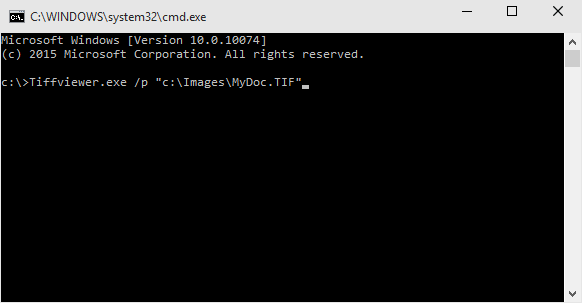
TiffViewer.exe /p “C:\Images\MyDoc.TIF”
NOTE: The “C:\Images\MyDoc.TIF” must be substituted with the relative path or absolute path and filename of the file you would like to print. Relative path can be used, if you are currently in the directory where the image or document is located, for example:
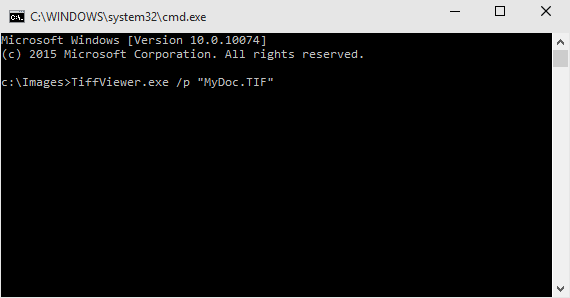
TiffViewer.exe /p “MyDoc.TIF”
In every other case, please use absolute path.
When printing with /p parameter, Tiff Viewer always use the default printer on the system with the last used printing configuration from Tiff Viewer. For example, if you printed with Stretch to Fit page option last time when printed from Tiff Viewer, then /p parameter will print the specified document with Stretch to Fit page option again.
Alternatively, Tiff Viewer can be started with /pt parameter where the user can also specify the printer to use for the printing. For example:
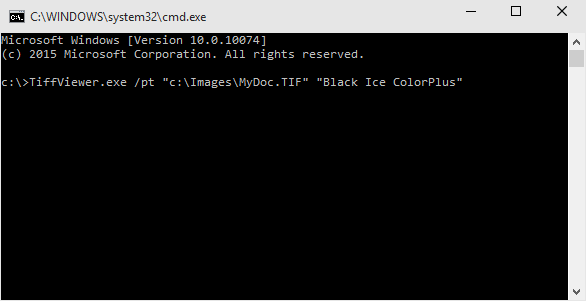
TiffViewer.exe /pt “C:\Images\MyDoc.TIF” “Black Ice ColorPlus”
In this case the specified printer will print the document, as in this example the Black Ice ColorPlus printer.
NOTE: The “C:\Images\MyDoc.TIF” must be substituted with the relative path or absolute path and filename of the file you would like to print. Relative path can be used, if you are currently in the directory where the image or document is located, for example:
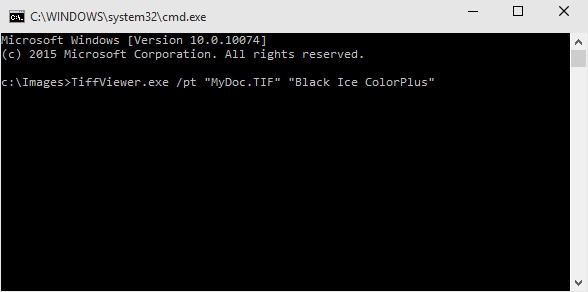
Annotations
When printing with TIFF Viewer in command line, the annotations will be automatically loaded and printed from the annotation (.ann) file, if the Enable loading annotation file automatically option is enabled in the TIFF Viewer Options > Annotation and Stamp, and if the annotation file is located next to the printed TIFF document.
One also can specify the annotation file location with the /annotation parameter. For example:
tiffviewer.exe /p <PATH TO TIFF> /annotation <PATH TO ANN FILE>
Limitations
· Command line printing is also available in Free Tiff Viewer, but only prints the first page of the document.
· Command line printing in Tiff Viewer Demo version will pop up the starting window with the remaining days from the demo period. After clicking on Continue button on the window, the printing starts.
· TXT files cannot be printed with the command line printing feature.
Command Line Exit Codes
From the command line printing, TIFF Viewer can return with the following Exit codes:
0: Print finished successfully
1: File name parameter not specified
2: Printer parameter not specified
3: Error opening the file
4: Error loading the annotation
5: Error printing the file