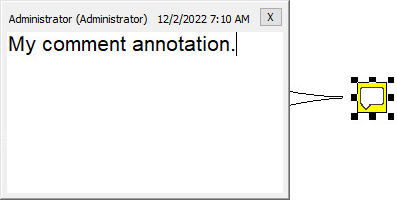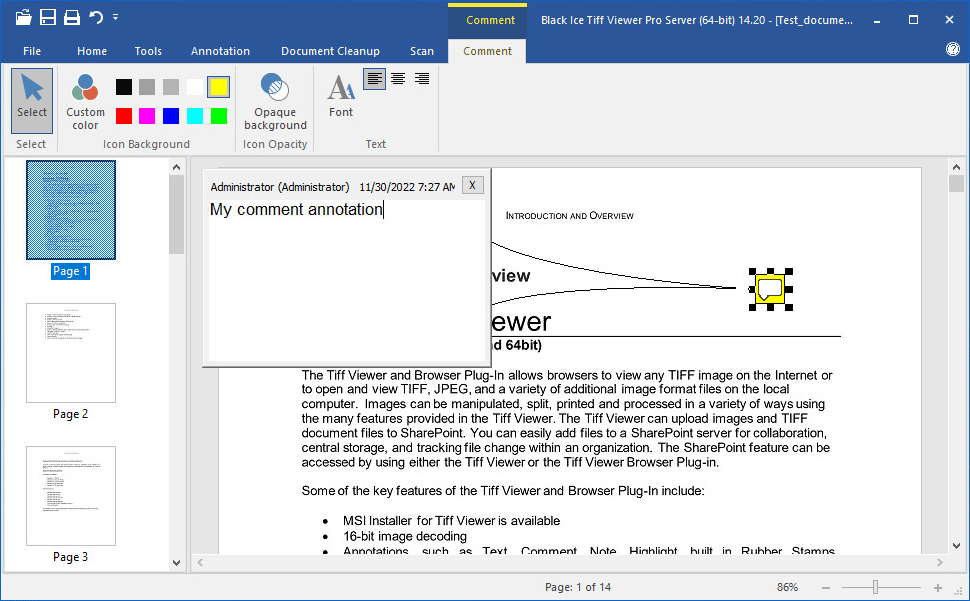
Comment object can be placed on a Tiff document for comment or add information for the document. The notes will be displayed in the document with a small “Note” icon, and once the user clicks on the icon, the note editor appears where user can enter text. The note editor can be closed by clicking on the X button on the top-right corner of the note editor, and can be displayed any time by clicking on the note icon on the document.
Notes can be saved as a separate file or stored in the TIF file header data tag.
Note icon background color and opacity can be customized by selecting a note icon, and clicking on the Notes tab in TIFF Viewer.
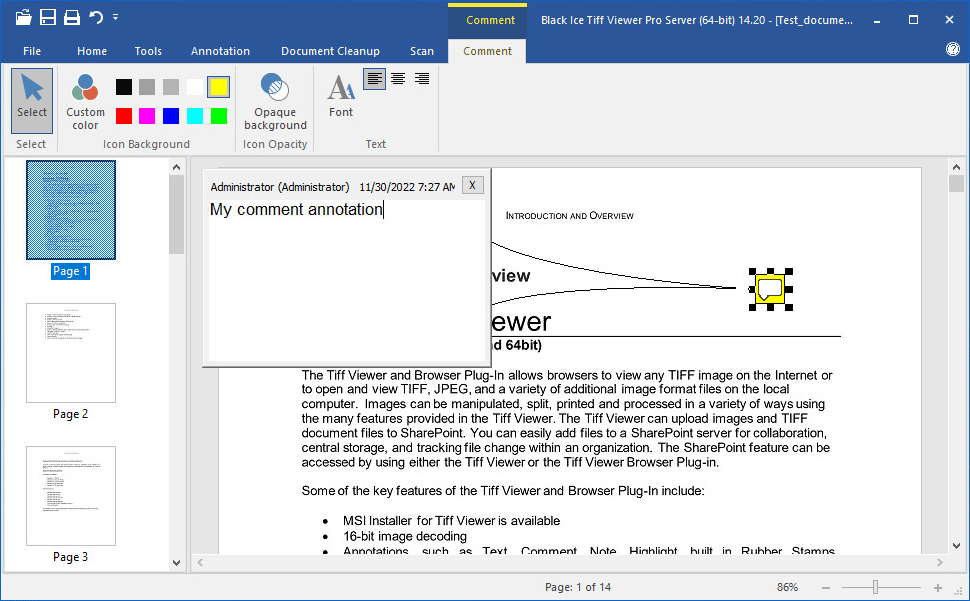
The note editor can be customized by right-clicking on the note text, and selecting the needed option from the appearing context menu.
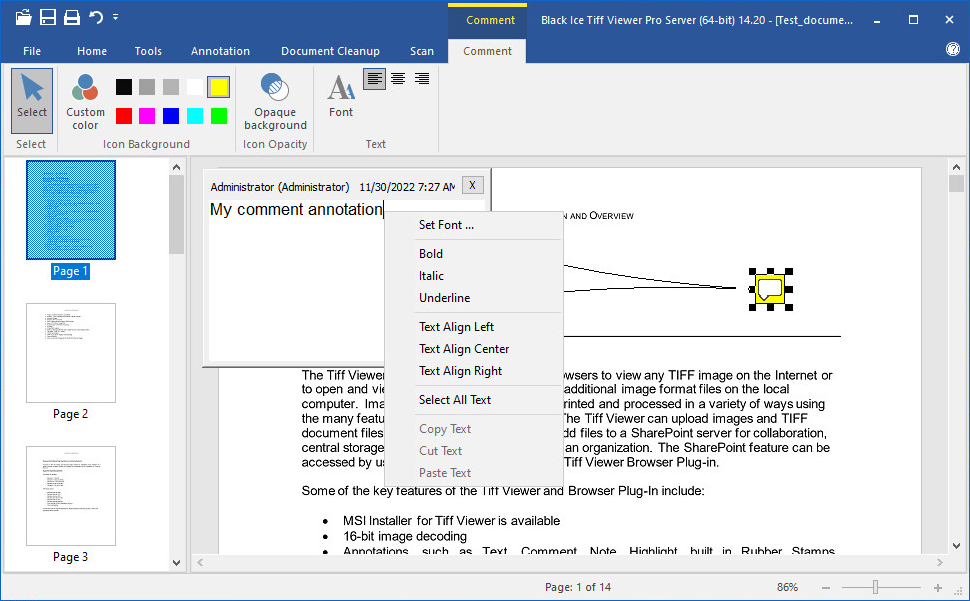
For customizing the text color, size, family select the Set Font…, Bold, Italic or Underline options from the context menu, or the Font option from the Comment tab.
For changing the alignment, select the Text Align Left, Text Align Center or Text Alight Right option.
For selecting the text, select the Select All Text option.
For copy and paste text, select the Copy text, Cut text, Paste text option.
The note editor contains the username of the Author and Last Editor, and the date/time of the last change.