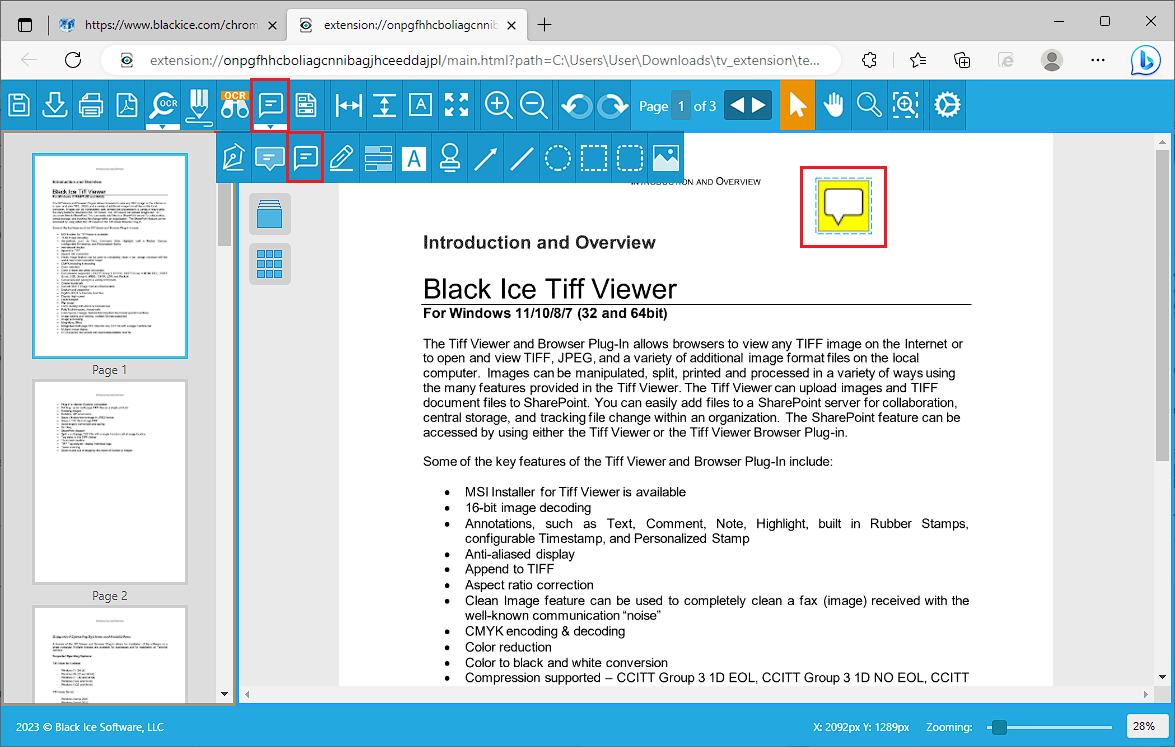
Comment Annotations allow the user to place a sticky note annotation on the document. When clicking on the note icon, the note editor appears where the user can enter any text information, note or reminder.
To add a Comment Annotation to the document, please click on the Annotations icon on the top toolbar, select the Comment Annotation option from the dropdown menu and draw the annotation on the page by clicking and holding down the left mouse button while moving the cursor.
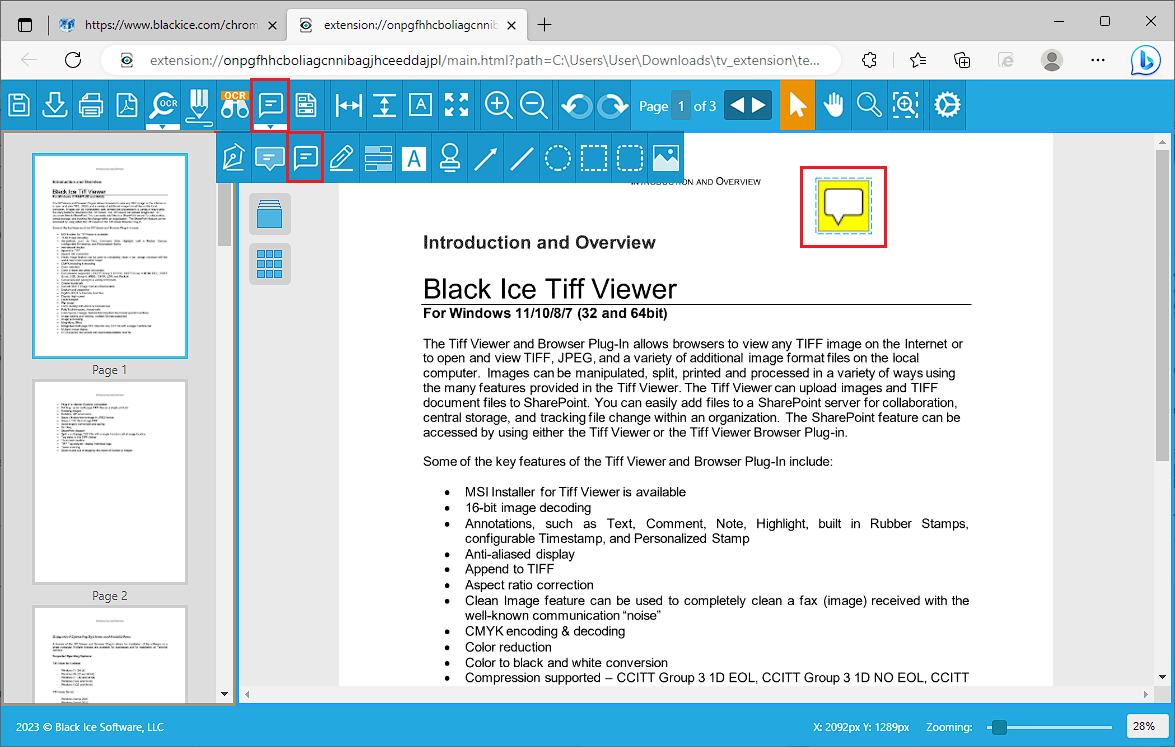
By clicking once on the placed annotation on the document, the Comment Annotation Properties window appears where the user can enter any text information, note or reminder.
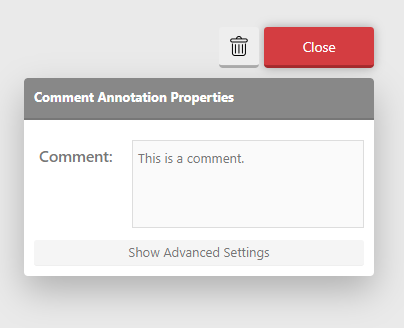
When clicking on the “Show Advanced Settings” button, further options appear. One can select the color of the annotation, and set the annotation background to be opaque or transparent.
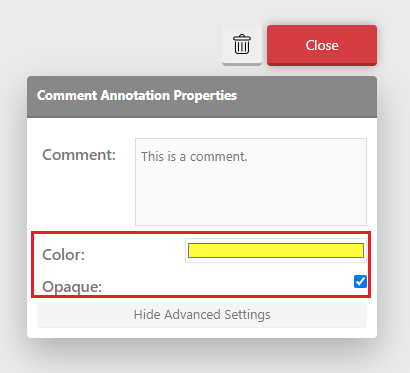
Please click on the Close button to finish editing.