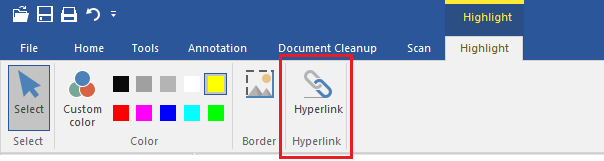
Tiff Viewer supports creating clickable annotations (hyperlinks). One can set a hyperlink, which runs a program, or opens another file when the annotation is clicked. The mouse cursor will change to a hand symbol when it is over a hyperlink.
To create a hyperlink, first create a new Text or Highlight annotation and select it. Then use the Hyperlink feature from the yellow Text or Highlight tabs.
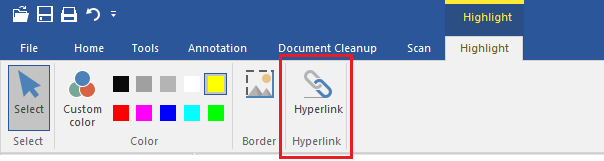
The Hyperlink feature opens a window where one can set the location (path) of the file to open when a user clicks on the annotation.
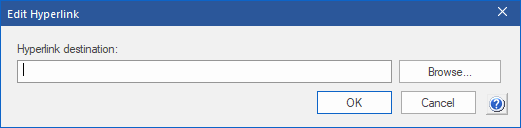
Click the Browse... button to open a file chooser dialog. Select the file you want the hyperlink to point to. The file chooser dialog will insert the location of the selected file into the Hyperlink destination field.
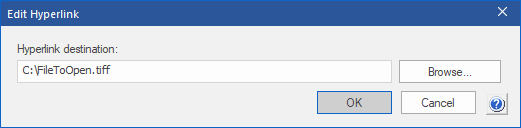
After selecting a file, click OK to create the hyperlink.
Note: to select a hyperlink without opening it, click on the annotation while holding down the Control key.