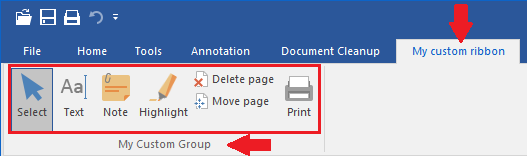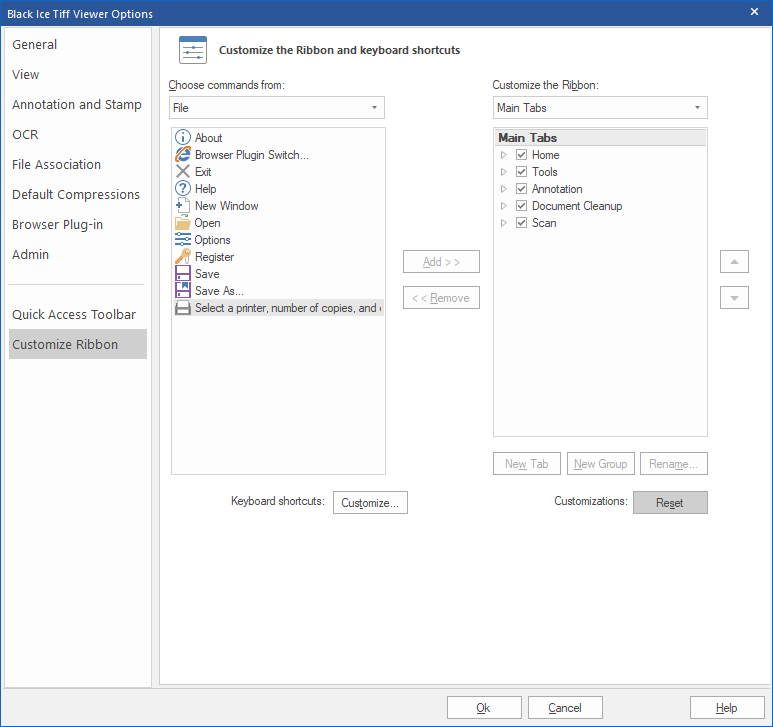
The TIFF Viewer provides ribbon customization options. Users can add, rename, move or delete new ribbon tabs or groups, and assign TIFF Viewer features to the newly created groups. To customize the ribbon, please navigate to File > Options > Customize Ribbon tab.
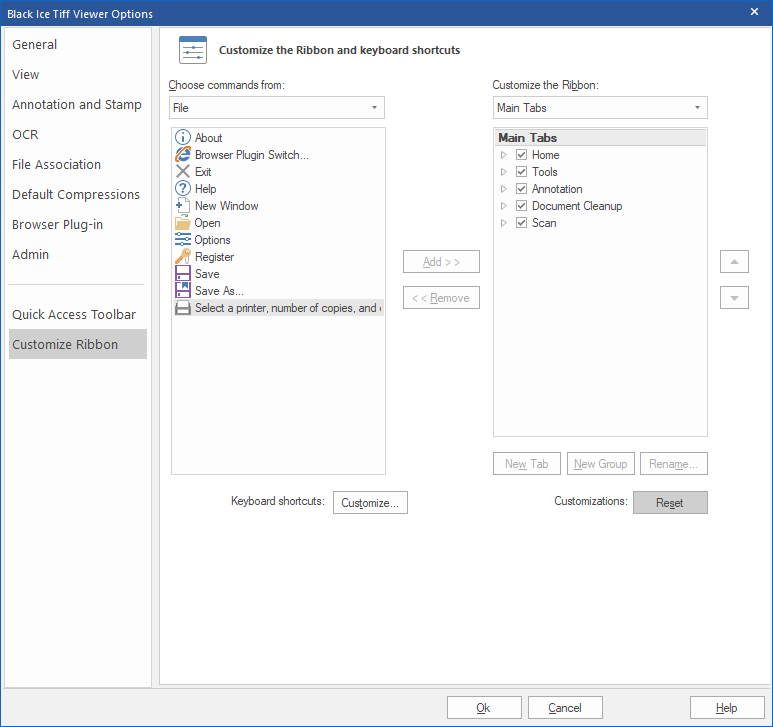
One can create new tabs or groups by using the New Tab and New Group buttons. To rename a tab or group, please select an item in the Customize the Ribbon section, and click on the Rename option.
To assign a feature to a group, select the desired command in the Commands list and click on the Add >> button. To change the order of tabs, groups or features, please use the up and down arrows next to the Customize the Ribbon section.
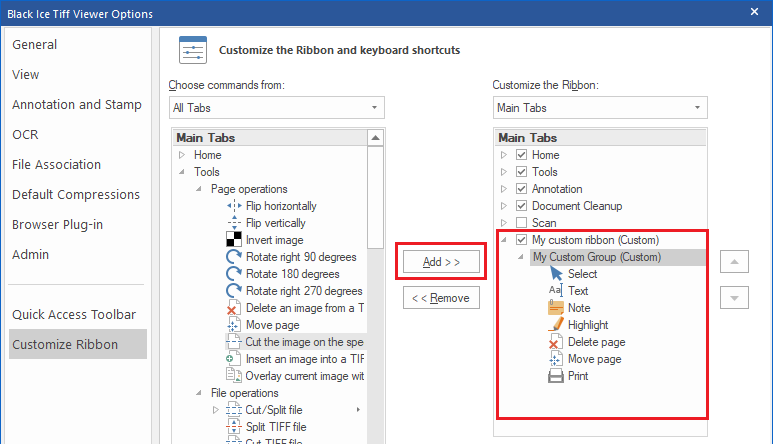
When finished, click on the OK button, and check if the customization was successful.