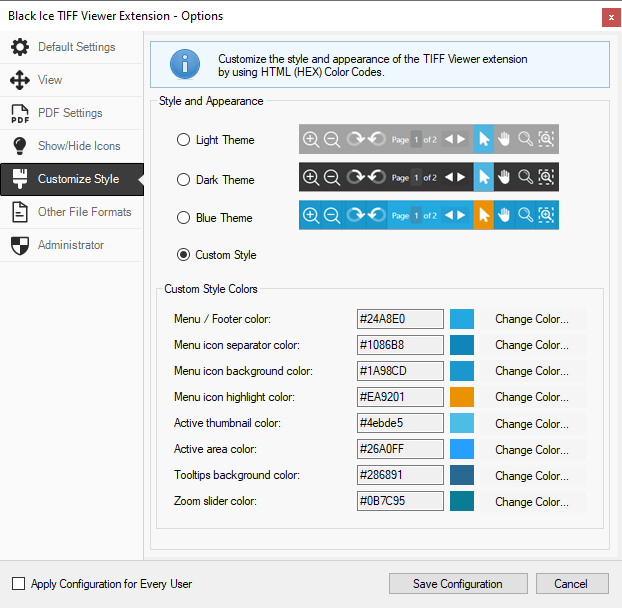
On the Customize Style tab, one can change the appearance of the TIFF Viewer Browser Extension by selecting a built-in theme or customizing the color of the different User Interface elements.
To change the theme, please select the radio button of the desired theme, click on the Save Configuration button, and refresh the page in the browser.
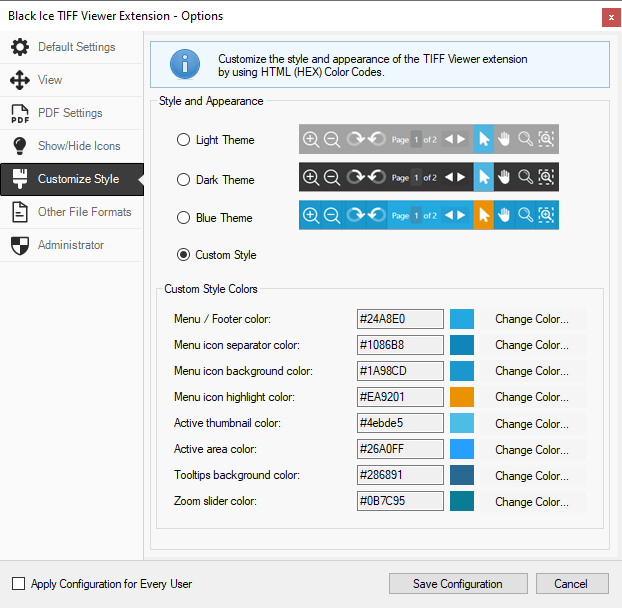
Custom Style Colors
To customize the color of the different User Interface elements, select the Custom Style theme and click on the Change Color… button next to the appropriate element. On the Color window, one can select a custom color for the selected User Interface element.
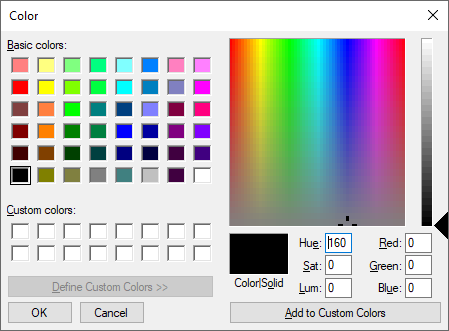
After selecting a color, please click OK on the Color window.
Please click on the Save Configuration button and refresh the page in the browser for the applied changes to take effect.