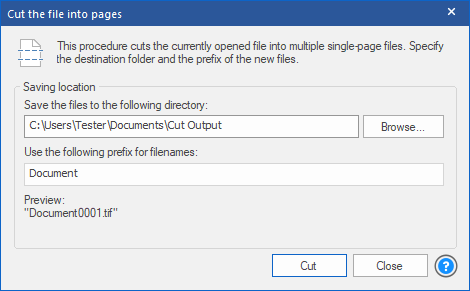
(NOT AVAILABLE IN THE FREE VERSION)
The Cut file into pages tool allows the users to cut the currently opened multipage TIFF or PDF file into multiple single-page files, and save them into a specified folder.
This feature does not modify the current document, it copies every page to a new file, without removing them.
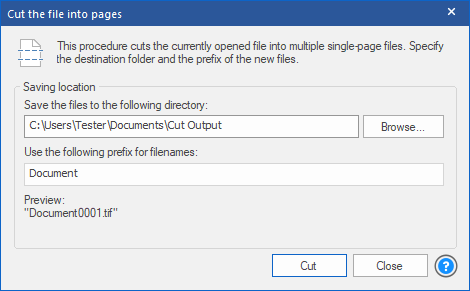
The user must specify the destination folder for the newly created files in the first text field, either by typing in the path or by pressing the Browse… button and navigating to the desired folder.
The user must also specify the prefix in the second text field, which will be used to generate the names of the saved files. The filename preview under the text field is updated every time the prefix is changed and shows the name of the first file to be saved.