
The TIFF Viewer Browser Extension allows users to draw or write by freehand on the currently opened document or image. For freehand drawing, please select the Draw on to the document option on the top toolbar.

The drawing options appear on the left, where users can select a pencil color and adjust the thickness and sharpness/roundness of the pencil.
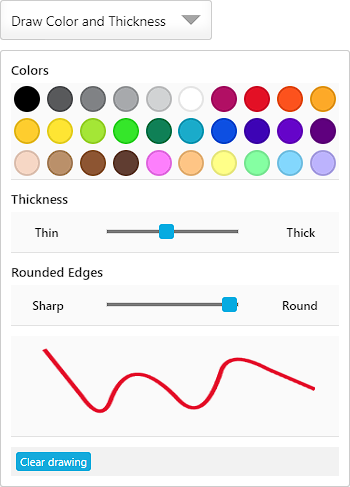
When the pencil is set up, one can draw on the document by holding down the left mouse button while moving the cursor across the document.
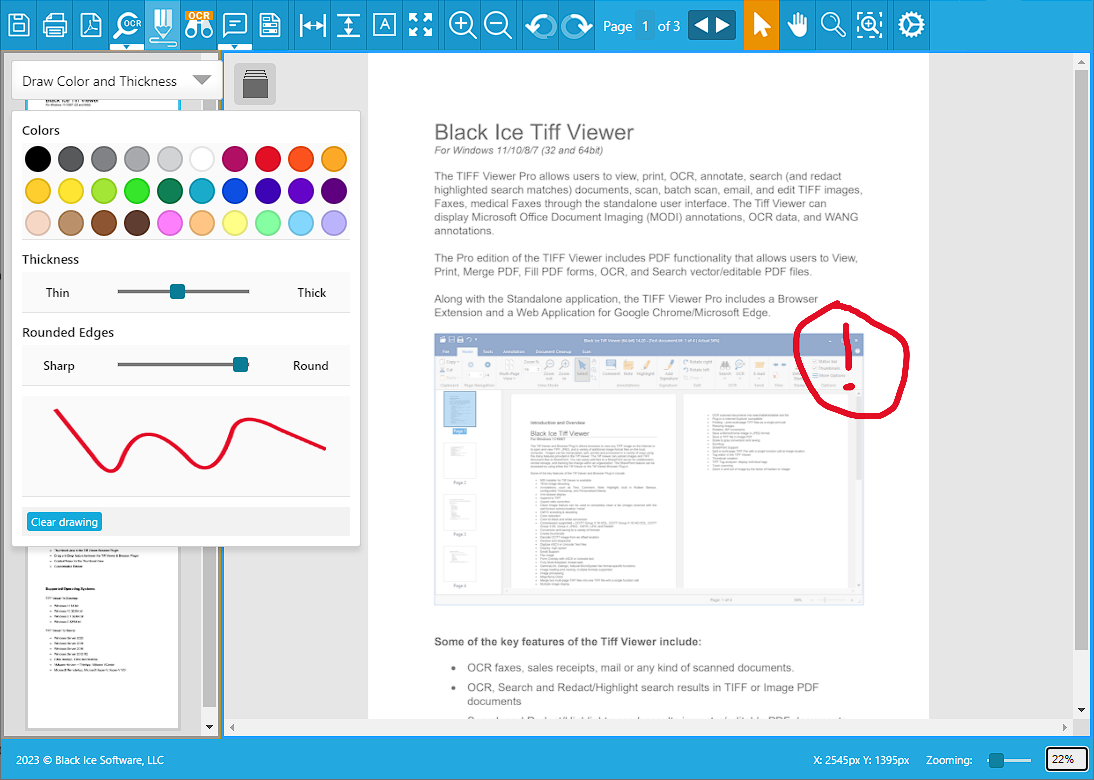
To clear the drawing, please click on the Clear drawing button.
To hide/show the options while drawing, please use the Draw Color and Thickness button.