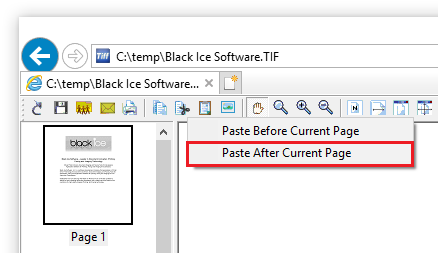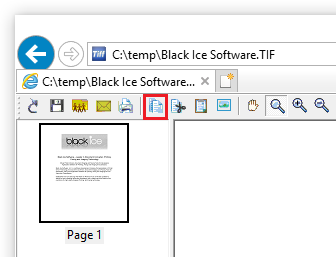
Using TIFF Viewer Browser Plug-in, users can perform a variety of editing to images:
Copy Page(s)
Users can copy and paste page(s) of a document in Tiff Viewer Browser Plug-in. To select multiple numbers of pages, hold down Ctrl key and click on the pages in the Thumbnail view.
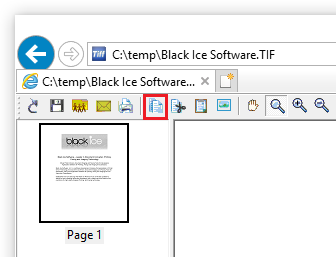
Cut
Users can Cut selected page(s) and move the pages to another document.
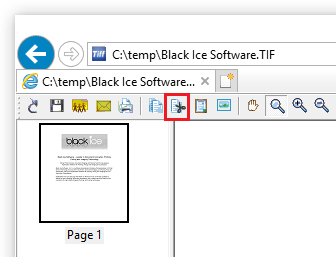
Paste
Users can paste the copied/cut content after/before current pages:
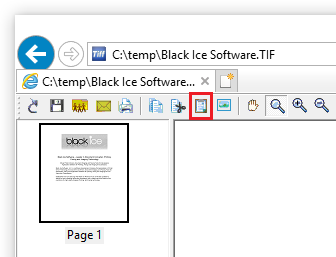
Paste Before the current page
This option is available if copying or cut page(s). This option pastes the copied/cut pages before the currently selected page in the Thumbnail View.
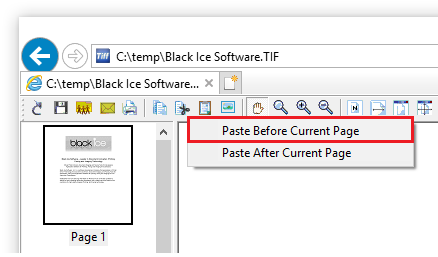
Paste After the current page
This option is available if copying or cut page(s). This option pastes the copied/cut pages after the currently selected page in the Thumbnail View.