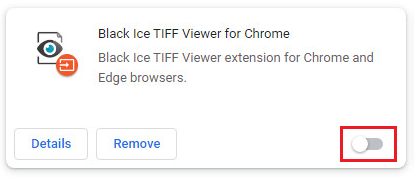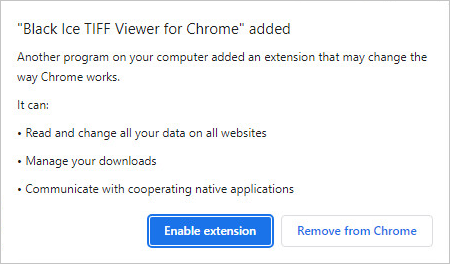
Google Chrome shows the following message on the first startup after installing the Tiff Viewer:
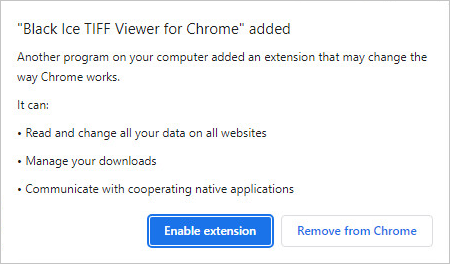
To enable the Tiff Viewer Chrome extension in Google Chrome, click on the Enable Extension option.
To disable the Tiff Viewer Chrome extension in Google Chrome, please go to Settings > More Tools > Extensions:
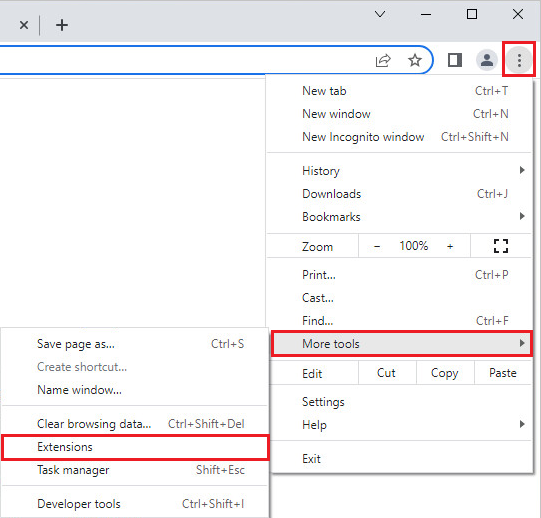
Disable the extension with the Toggle button: