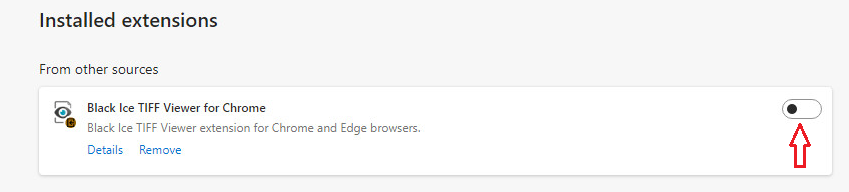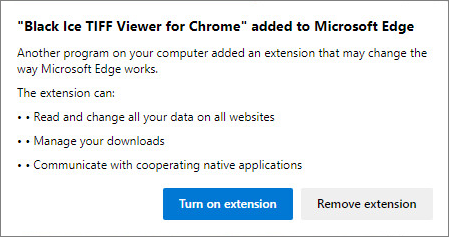
Microsoft Edge shows the following message on the first startup after installing the Tiff Viewer:
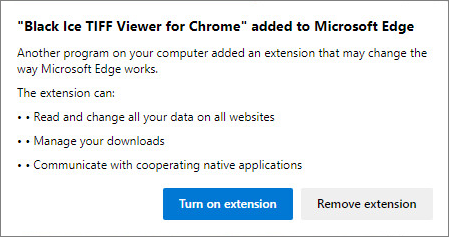
To enable the Tiff Viewer Chrome extension in Microsoft Edge, click on the Turn on extension option.
To disable the Tiff Viewer Chrome extension in Microsoft Edge, please go to Settings and more > Extensions:
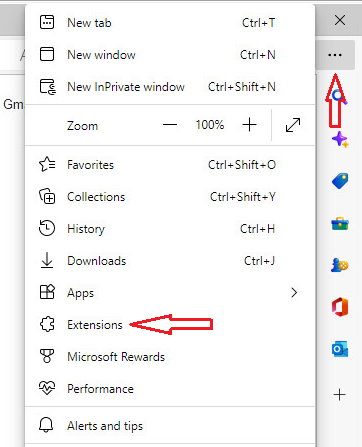
Click on the Manage extensions option:
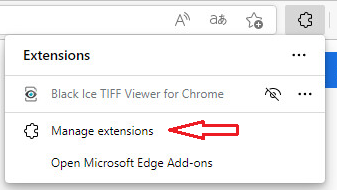
Turn off the toggle option: