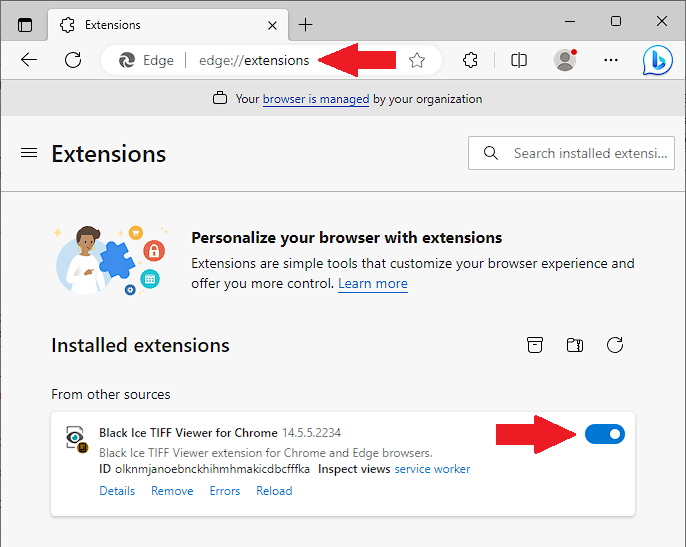Please make sure that an older version of TIFF Viewer is not installed on the computer.
Download the latest version of Black Ice TIFF Viewer. To download Black Ice products, please visit the Black Ice Software Download Area.
Install the latest TIFF Viewer version by double-clicking on the downloaded installer, and please make sure to check “Install the Tiff Extension for Microsoft Edge and Google Chrome” checkbox during installation. To read more about the installation, please see the Installing the TIFF Viewer section of the manual.
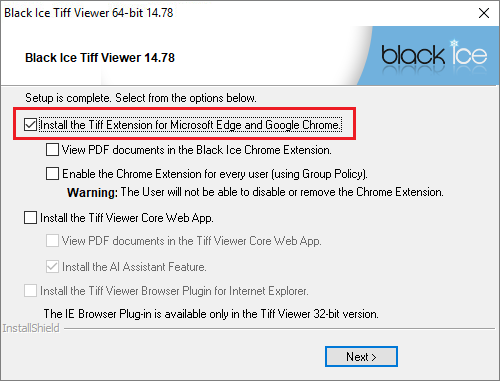
Please navigate to the Extensions page in Edge by entering “edge://extensions/” into the address bar and pressing Enter, or by clicking on the three dots in the top right corner of the browser and selecting the Extensions option from the menu.