
If one would like to force the Chrome / Edge extension to open every file on a new browser tab, one has to go to Options by clicking on the following icon:

Enable the Open Each PDF/Tiff file in a new Tab option, and click on the Save Configuration button.
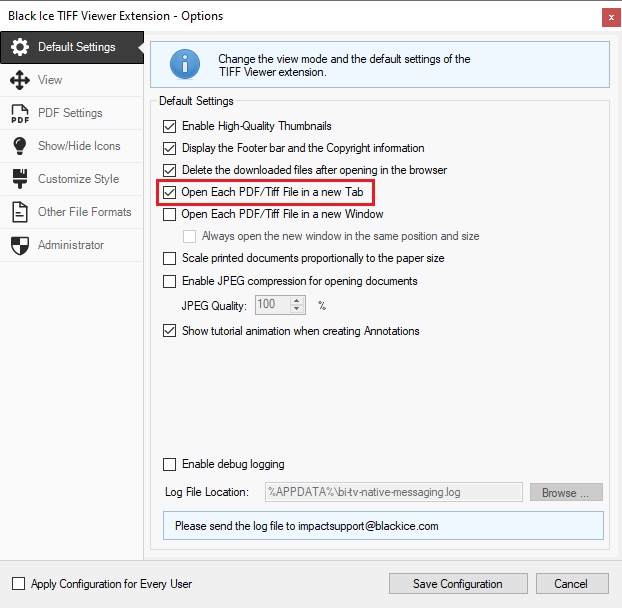
The following warning will appear:
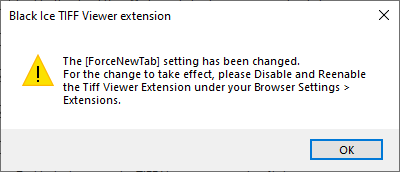
One has to refresh the TIFF Viewer extension in the Chrome / Edge Browser Settings > Extensions by clicking on the Refresh icon, as shown on the following image:
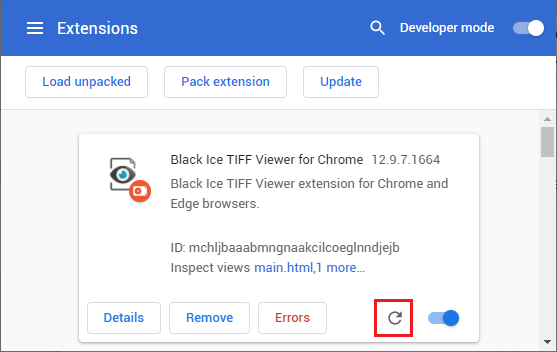
Once the extension has been refreshed, please try to open files again.