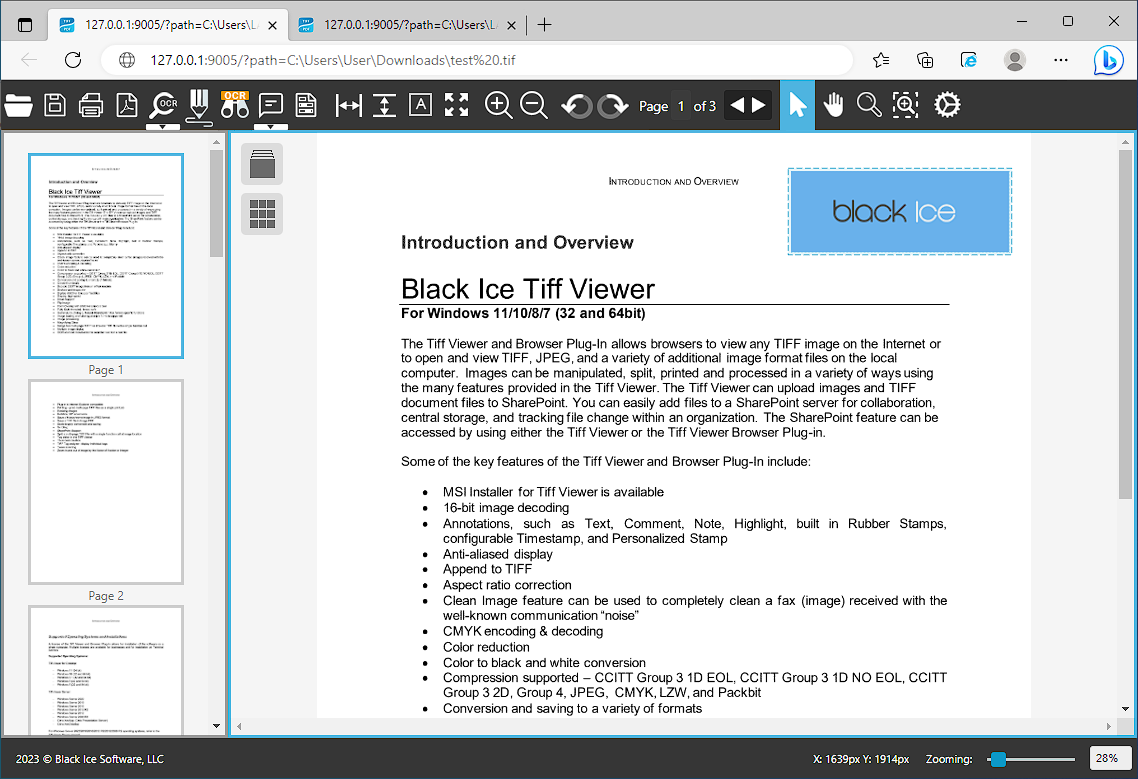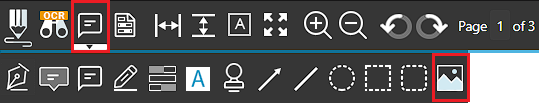
To add an image to the document, please click on the Annotations icon on the top toolbar and select the Insert Image option from the dropdown menu.
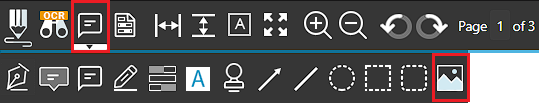
The Stamp Annotation Properties window appears where users can drag and drop the desired image. To browse the image in the File Explorer, please click once on the document icon and the File Browser will appear.
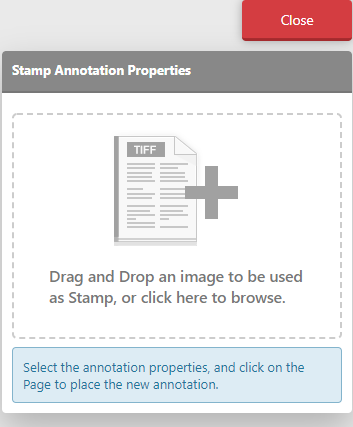
Once the image is selected, the following window appears:
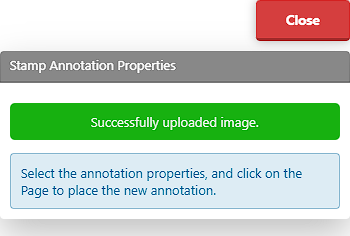
After the image is successfully uploaded the user can draw the image on the page by clicking and holding down the left mouse button while moving the cursor.