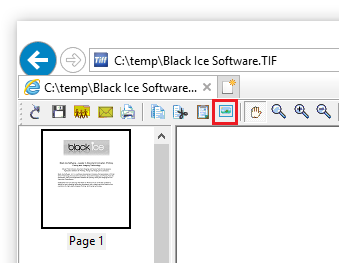
(NOT AVAILABLE IN THEFREE VERSION)
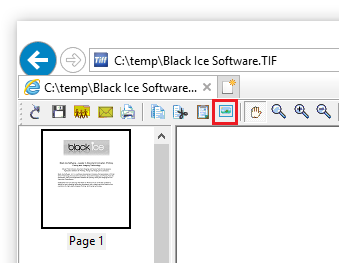
The InsertPage option allows users to insert a document (or a specific page of a document) as page(s) either before or after a specific page in a TIFF file.
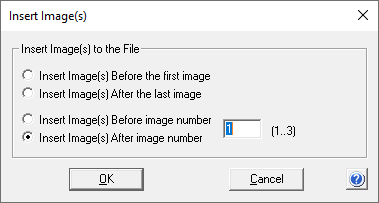
· Insert Image(s) Before the first image option inserts the page(s) before the first page of the opened document.
· Insert Image(s) After the last image option inserts the page(s) after the last image of the opened document.
· Insert Image(s) Before image number inserts the pages before the specified page number.
· Insert Image(s) After image number inserts the pages after the specified page number.
Once the file to be inserted is selected, one can specify whether to insert all pages or only insert a specific page.
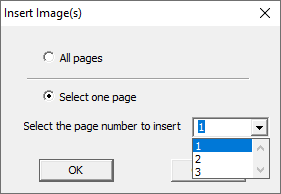
By default, all inserted images use the “no compression” option.