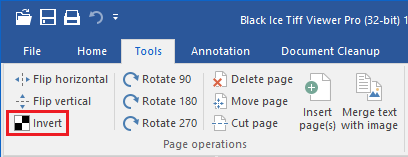
Invert the image’s black and white values, causing all white areas to become black and all black areas to become white. Multiple pages can also be inverted by selecting multiple numbers of pages in the Thumbnail view by holding the Ctrl key, and click on Invert Page icon.
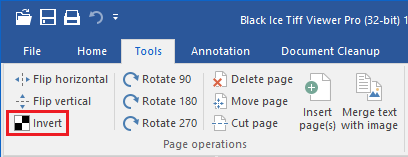
NOTE: Invert Page feature only available in Monochrome color mode.