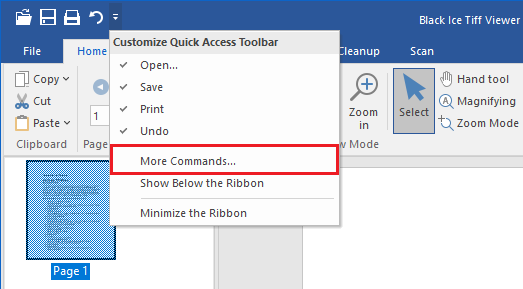
Tiff Viewer has a built-in feature allowing users to create keyboard shortcuts for using Tiff Viewer features.
To create a new keyboard shortcut, or see the existing shortcuts, click on the Quick Access Toolbar and click on More Commands option.
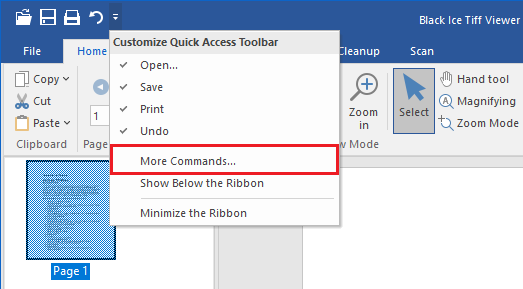
On the appearing window, click on the Customize button.
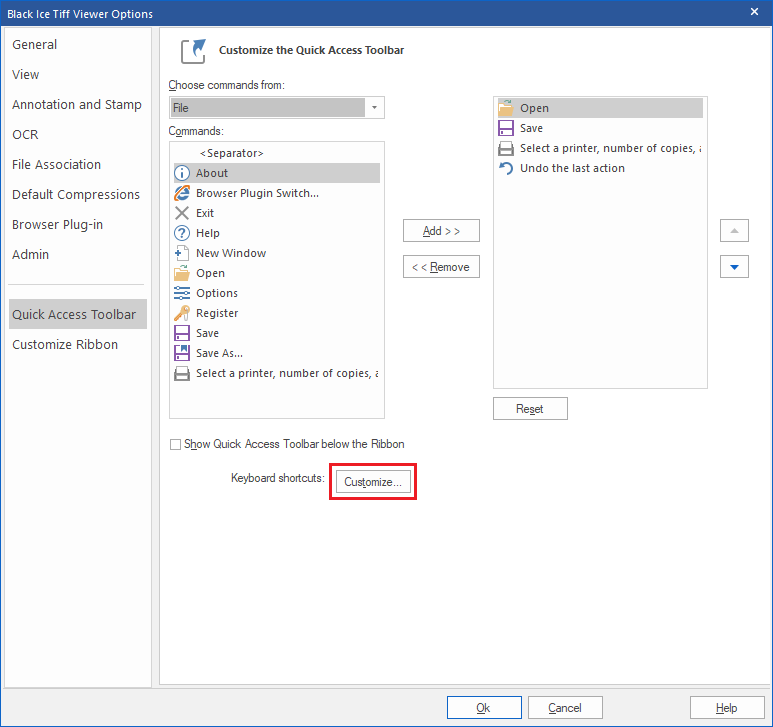
On the Customize Keyboard window, select the Category and Command (Feature). Once the feature is selected, click on the Press new shortcut key field, and press the keyboard combination you would like to assign to the selected feature.
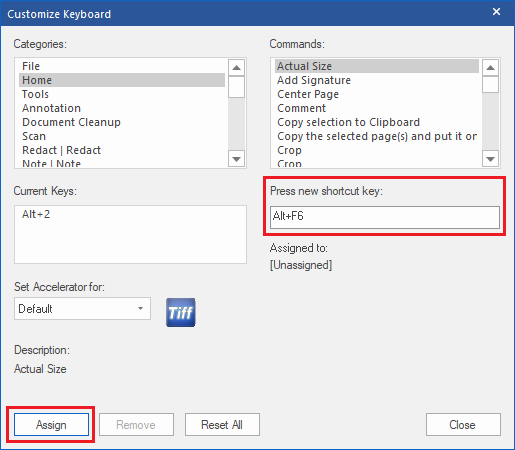
Once the keyboard combination is shown in the Press new shortcut key field, press the Assign button to apply the new shortcut.
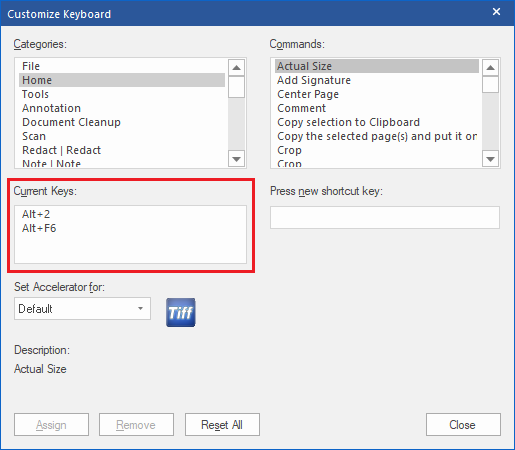
In the Current Keys list, one can see the already assigned shortcuts for the selected feature.