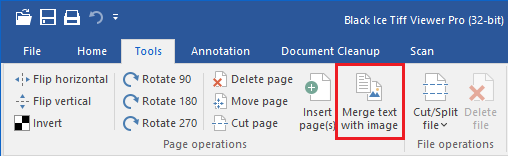
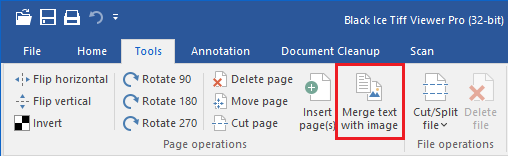
The Merge text with image function is designed for text retrieval applications to overlay scanned form images. This function overlays a form with ASCII or Unicode text in transparent mode. The user can set the page width, length, margins and dot per inch resolution of the page. Also, the font characteristics, such as Typeface, Point size, Bold, Italic, Tab stops and Line spacing can be set. The measurements can be in 100ths of an inch or in millimeters. The default is in inches. When text is loaded, the function processes Carriage Return CR and Line Feed LF. If text reaches the margin, a line feed is inserted and it continues on the next line.
Selecting the Merge text with image option opens the following dialog box:
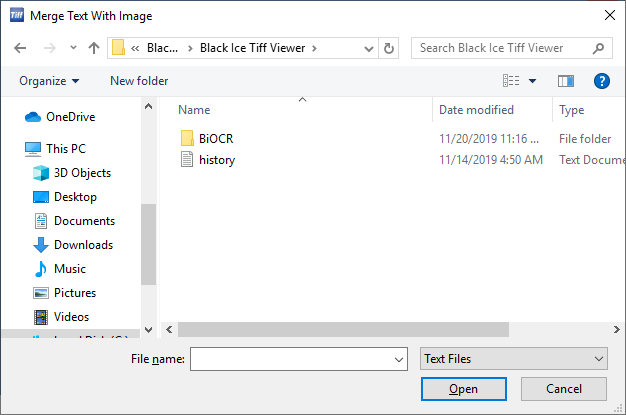
Navigate to the text file to be overlaid and then press Open. Next, specify the particular settings to use for the conversion of the text on the following window:

Page width and height - The width and height of the page on which the text is overlayed.
X and Y margin - The margin to use for overlaying text.
X and Y DPI - The DPI (dots per inch) used for the conversion.
Line Spacing - The line spacing used between each line of text.
Tabs - This field represents the position of the tabulators based on the selected measurement in the converted document. The tabulation values can be separated by commas.
Fax Page - Fax Page is used to specify if the fax page is a standard or fine resolution fax image.
Select Font - Select font allows users to choose which font, style, and character size is used for overlaying text.