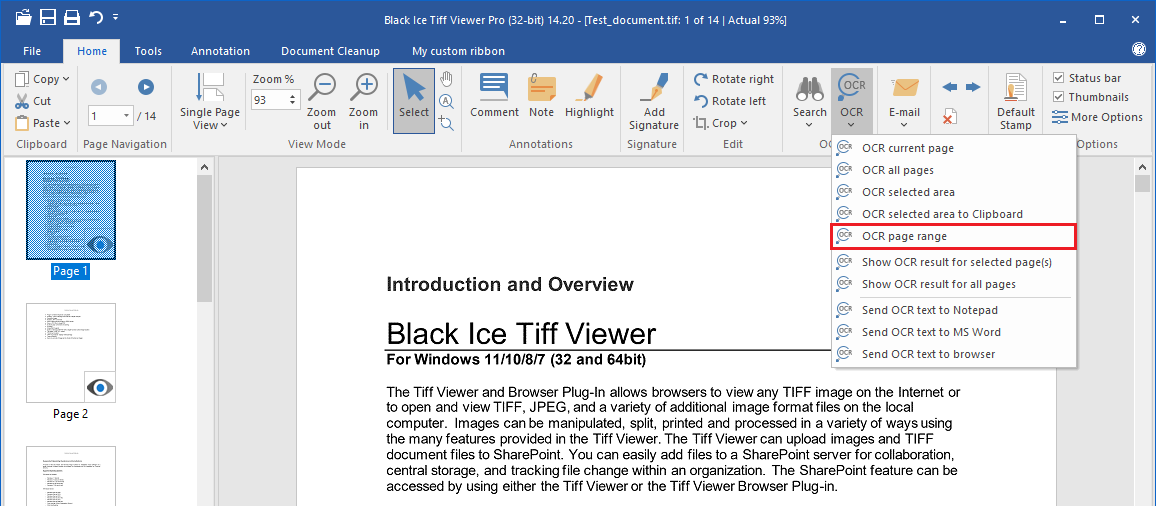
(ONLY AVAILABLE IN THE PRO VERSION)
In the TIFF Viewer, users have the option to OCR a specific page range instead of the whole multipage document.
NOTE: The OCR page range option is only available if a multipage document is opened.
To OCR a specific page range, please click on the OCR icon and select the OCR page range option from the dropdown menu.
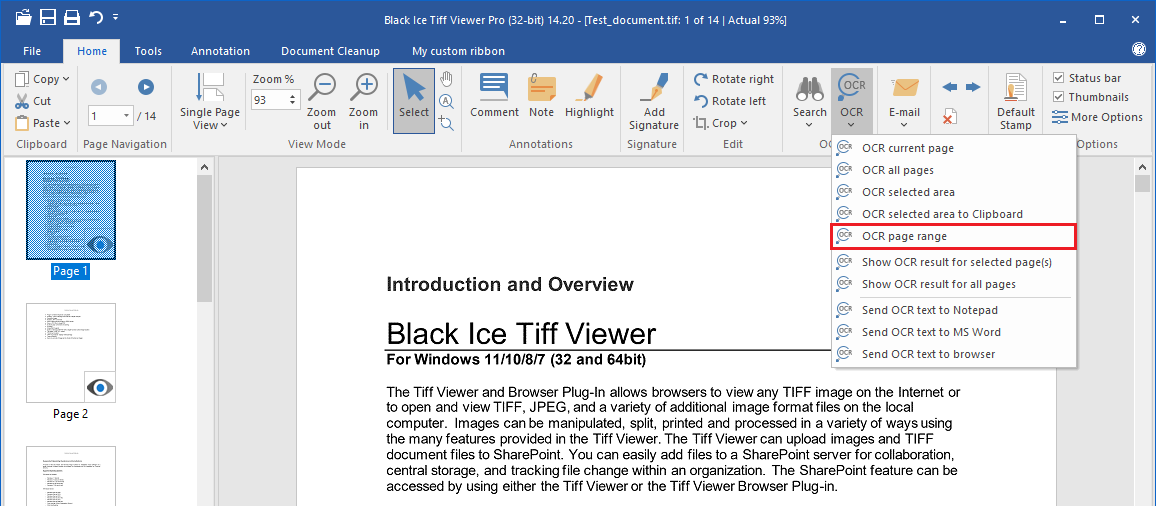
The following window appears where users can specify the page range to print by selecting the starting and ending page:
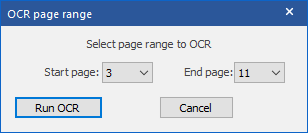
Please click on the Run OCR button to initiate the OCR process.
When finished, Tiff Viewer opens the extracted text automatically in the configured OCR viewer application.
The OCR viewer application can be changed in the Tiff Viewer Options, on the OCR page. The default is the system default text editor (Notepad).