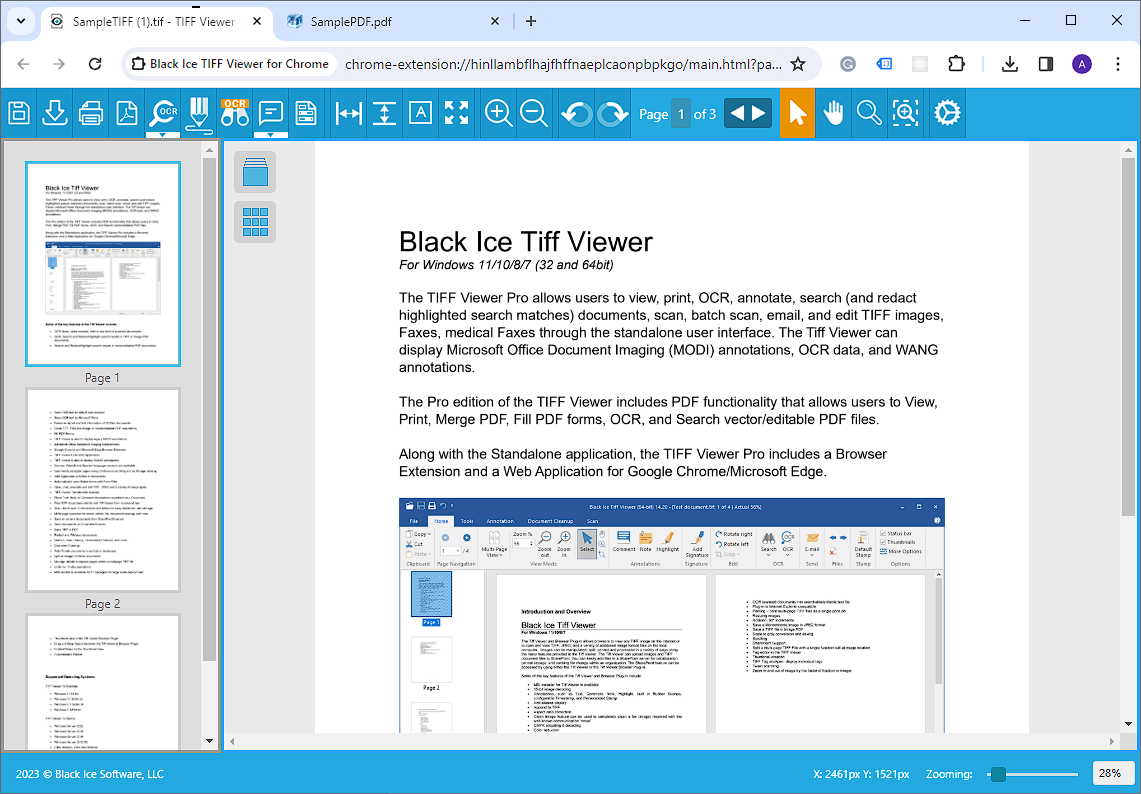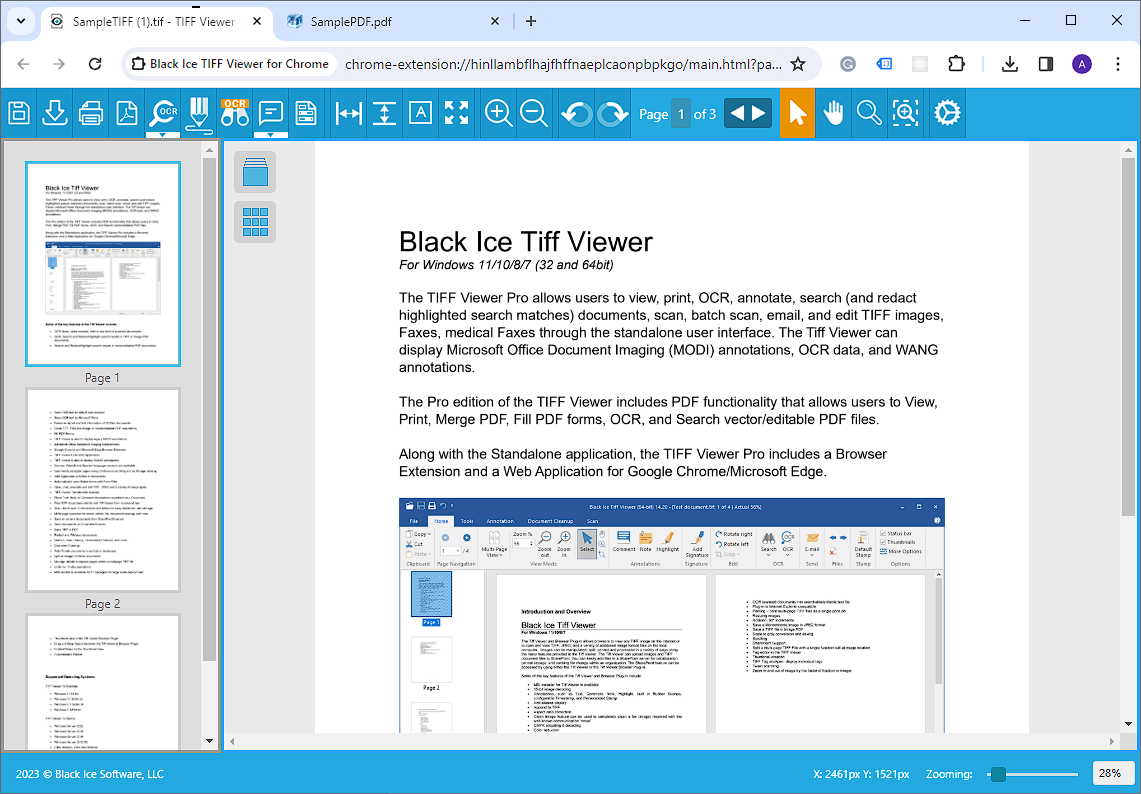
To open a web-based file with the TIFF Viewer Browser Extension, open Google Chrome or Microsoft Edge and type the file’s path into the address bar of the browser.
For example: https://www.blackice.com/tiffocx/test.tif
Locally stored documents on the computer can be opened by dragging and dropping the selected file into the browser extension or by typing the file’s path into the address bar of the browser.
For example: C:/Documents/Test_Document.tif
The extension opens the file in the browser as shown below: