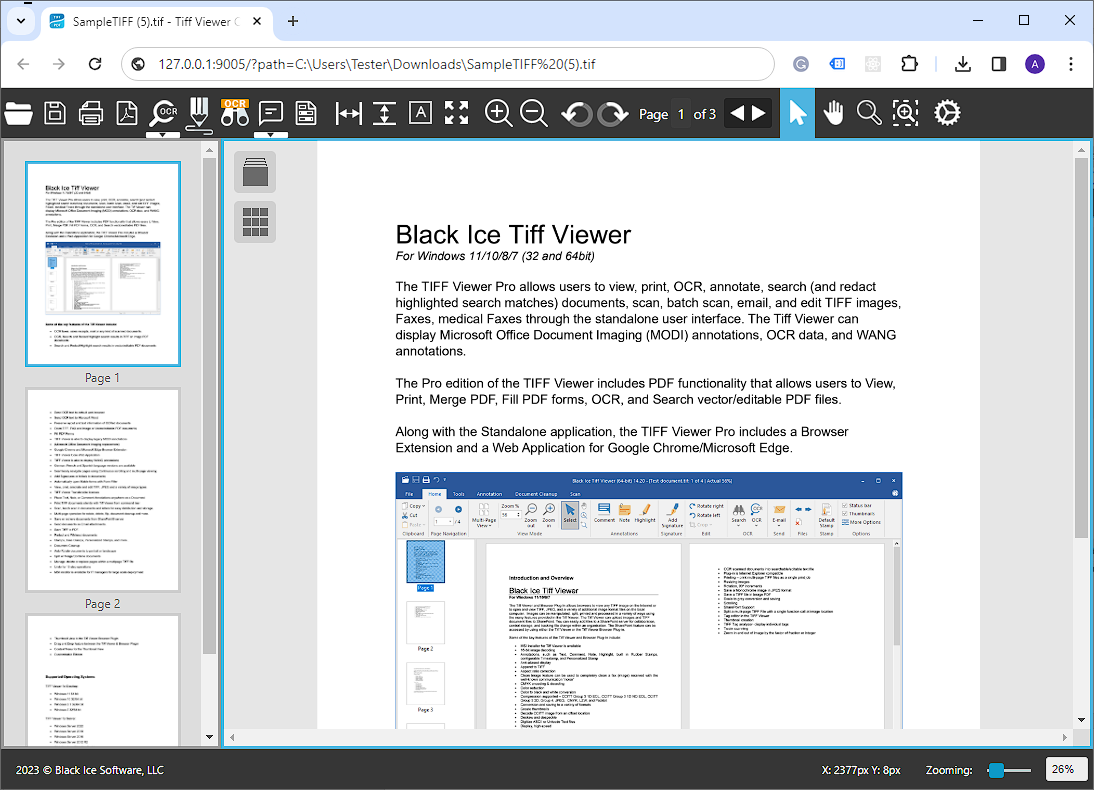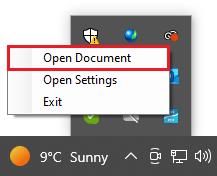
To open a web-based file with the TIFF Viewer Core, open Google Chrome or Microsoft Edge and type the file’s path into the address bar of the browser.
For example: https://www.blackice.com/tiffocx/test.tif
Locally stored documents on the computer can be opened by dragging and dropping the selected file into the TIFF Viewer Core, typing the file’s path into the address bar of the browser (for example: C:/Documents/Test_Document.tif), or right-clicking on the TIFF Viewer Core icon on the system tray and clicking on the Open Document option.
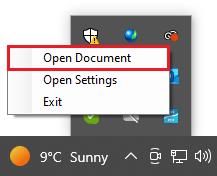
If the TIFF Viewer Core is already opened, one can click on the Open Document button on the toolbar to open an another locally stored document. The selected document will be opened on a new browser tab.

Using the option above, the TIFF Viewer Core will open the selected file as shown below: