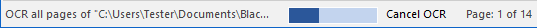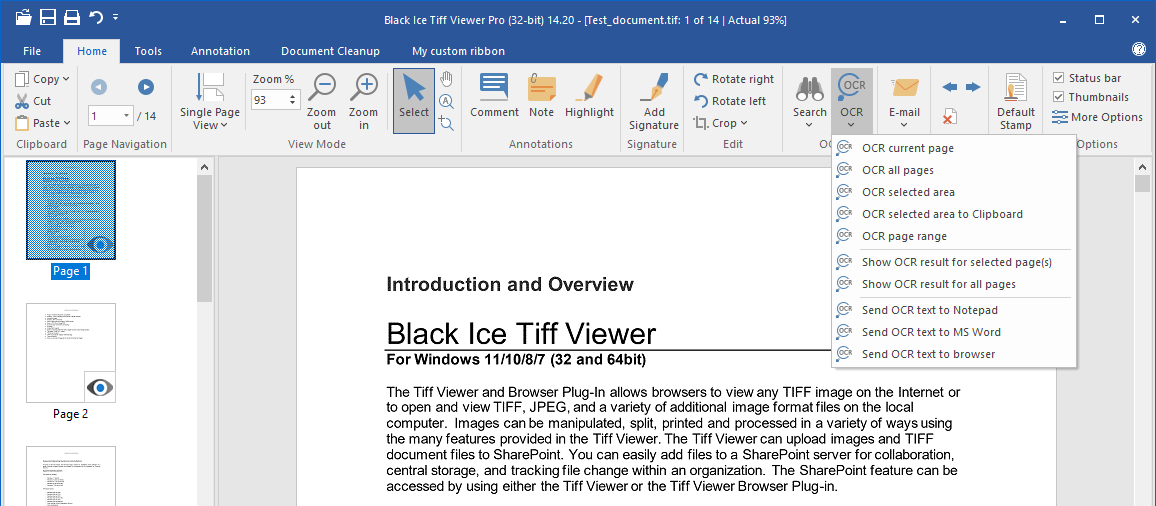
(ONLY AVAILABLE IN THE PRO VERSION)
Optical character recognition or OCR is the conversion of scanned documents of typewritten or printed text into editable text files.
It is widely used as a form of data entry from some sort of original paper data source, whether documents, sales receipts, mail, or any kind of scanned documents.
It is a common method of digitizing printed texts, documents, sales receipts, mail or any scanned documents so that they can be electronically searched, edited, stored more compactly and displayed online.
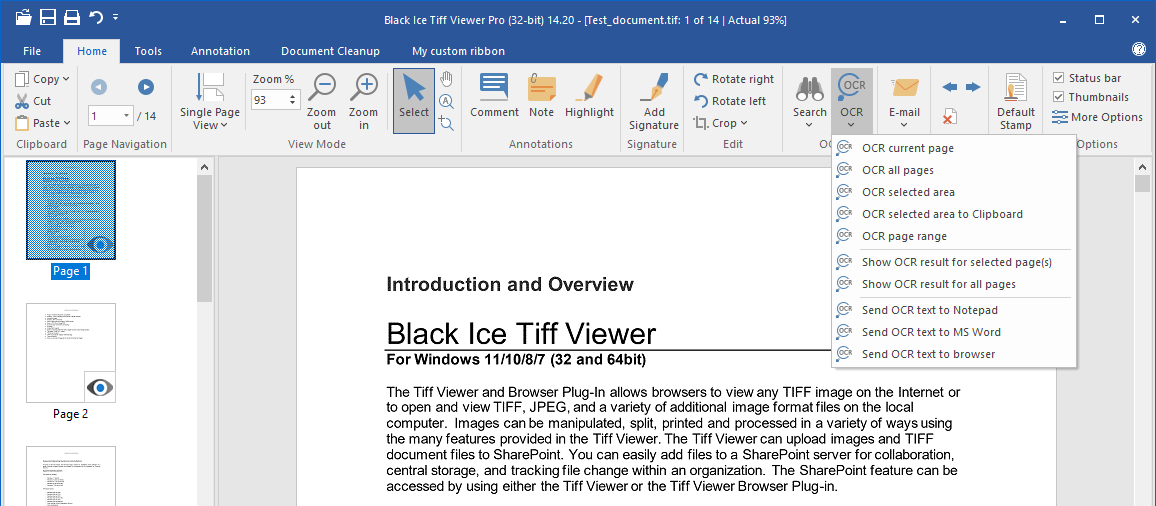
Users can OCR pages, documents or selected areas of any supported file format by clicking on the OCR icon under the Home tab in Tiff Viewer. By clicking on the OCR icon, Users can select to OCR the current page, all pages, or the selected area (only if there is a selected area on the page).
To OCR every page of a multipage document, click on the OCR all pages option. This option is available only if a multipage document is opened.
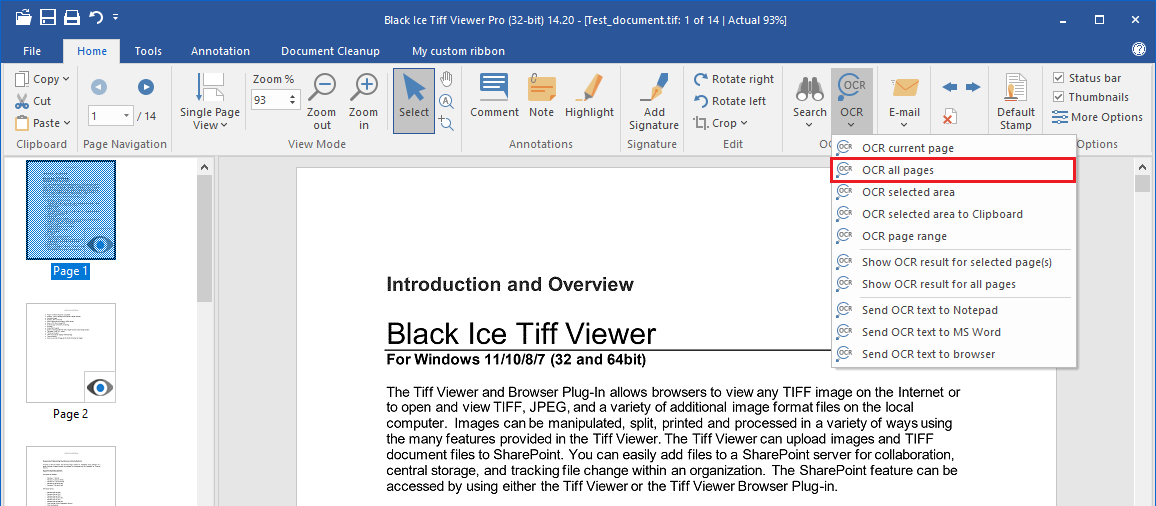
When finished, Tiff Viewer opens the extracted text automatically in the configured OCR viewer application.
The OCR viewer application can be changed in the Tiff Viewer Options, on the OCR page. The default is the system default text editor (Notepad).
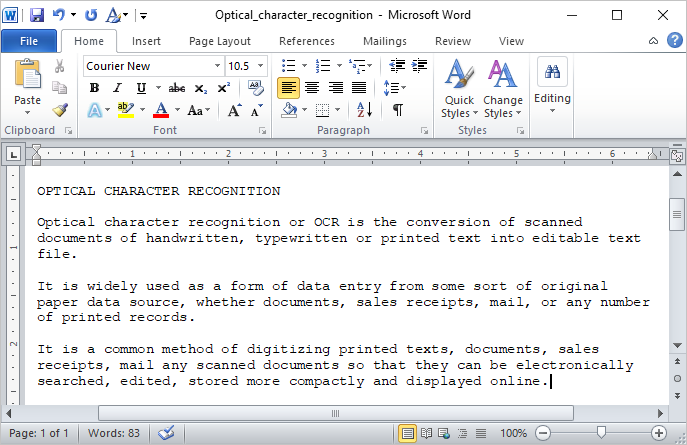
NOTE: Optical Character Recognition runs in the background, so users can use Tiff Viewer even if a very large document was selected to OCR. When the process is finished, Tiff Viewer informs the user on the status bar at the bottom of Tiff Viewer and opens the extracted text.
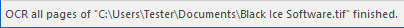
On the status bar of the TIFF Viewer (the bottom), a progress bar shows the status of the OCR process. The Users can abort the OCR process by clicking on the Cancel OCR button.