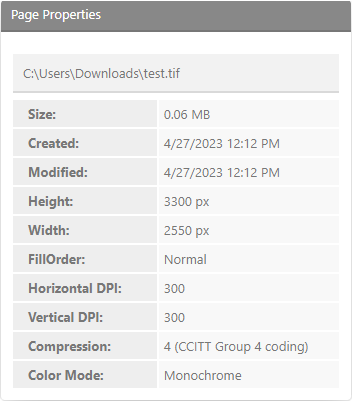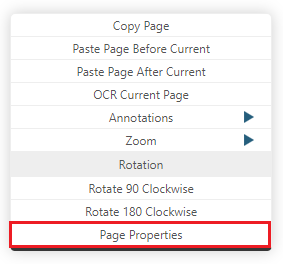
The TIFF Viewer Core’s Page Properties option can be used to display information about the currently selected page by right-clicking on the image and selecting the Page Properties from the context menu, or using the Ctrl + D keyboard shortcut.
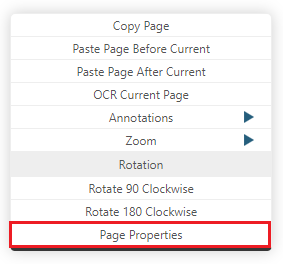
The Page Properties window provides the following information:
- The location, size, creation date, and the date of modification of the opened document.
- The height, width, fill order, horizontal and vertical DPI, compression, and color mode of the selected page.