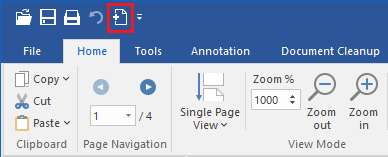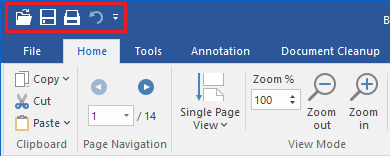
The Tiff Viewer Quick Access Toolbar is a customizable toolbar that contains a set of features that are specified by the Tiff Viewer or selected by the user.
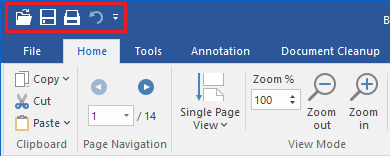
To add new features from Tiff Viewer to the Quick Access Toolbar, click on More Commands…
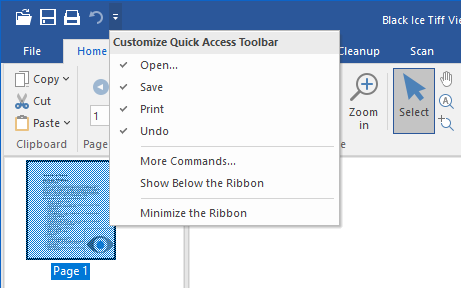
The Quick Access Toolbar tab appears on the TIFF Viewer Options window.
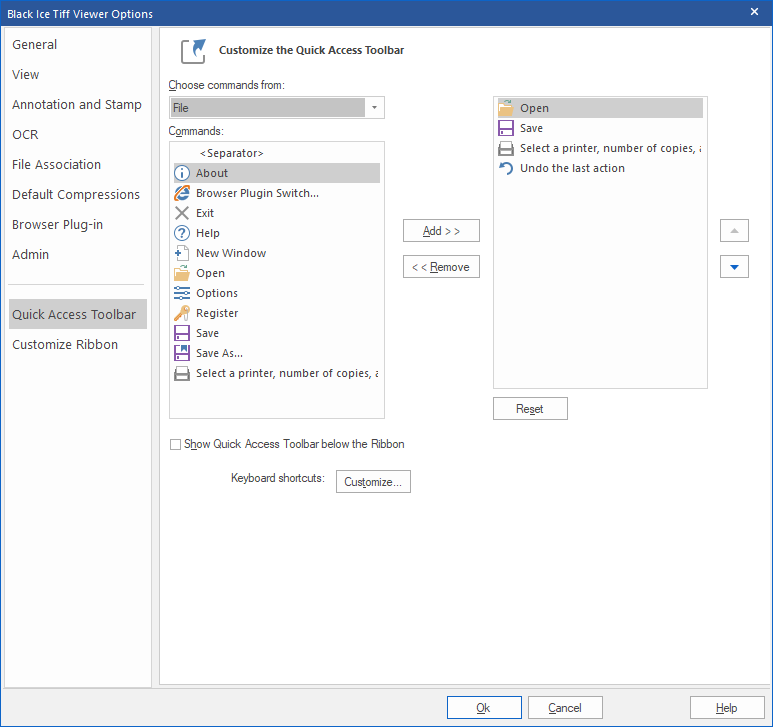
Select the desired feature in the Commands list and click on Add >> button to add the feature to the Quick Access Toolbar. When finished, click OK, and check if the features were added successfully.