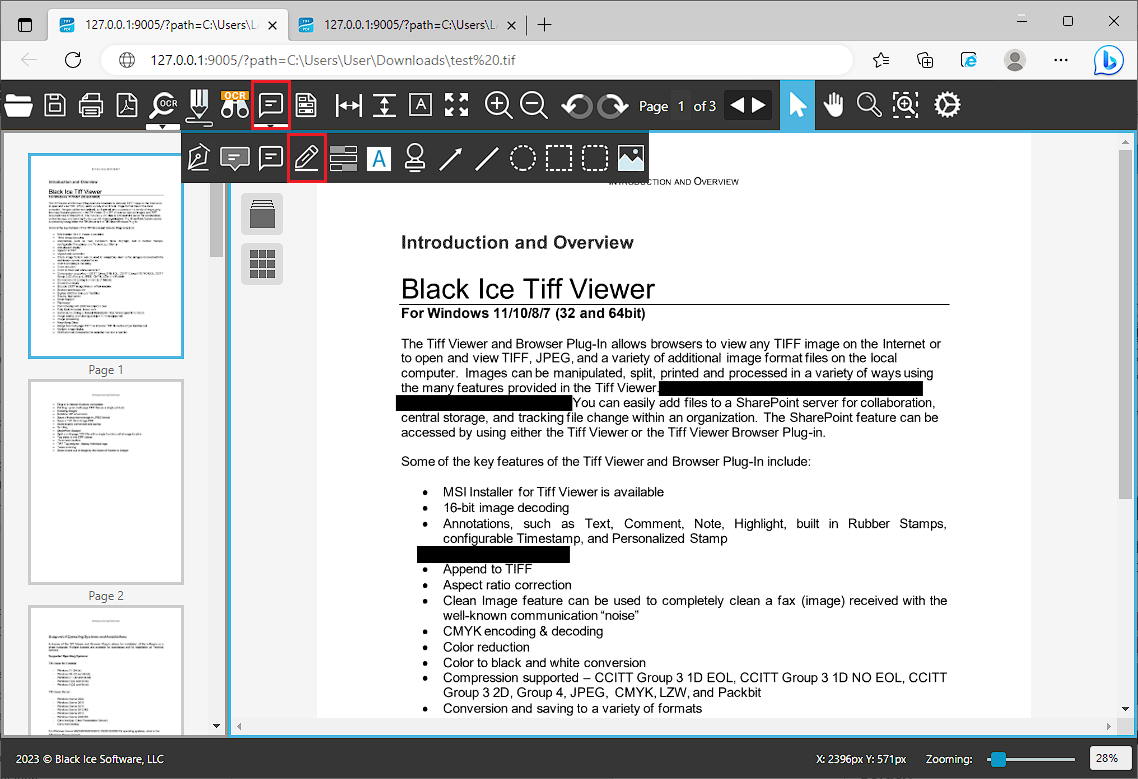
Redact annotations allow users to hide sensitive information, specific text, or paragraph on a document.
To add a Redact annotation to the document, please click on the Annotations icon on the top toolbar, select the Redact Annotation option from the dropdown menu and draw the annotation on the page by clicking and holding down the left mouse button while moving the cursor.
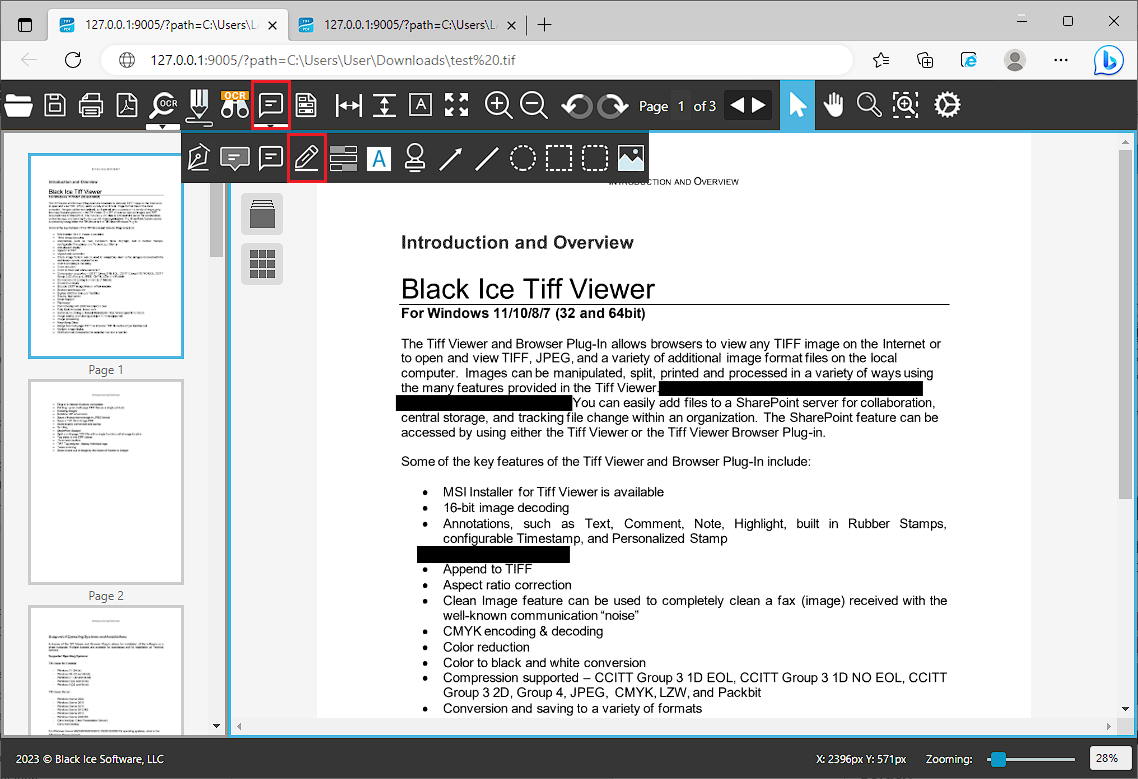
By clicking once on the placed annotation on the document, the Redact Annotation Properties window appears where one can select the color of the annotation, and enable the Border option to add outline to the annotation.
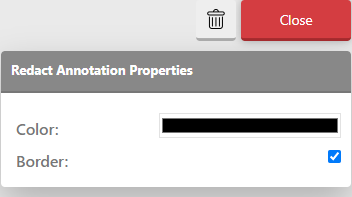
Please press the Close button to finish editing.
The TIFF Viewer Core has a built-in feature to automatically redact sensitive information from documents, including SSN (Social Security Number), Phone number, Credit Card number, Email address, or Date. To read more about this feature, please refer to the Intelligent Redactsection of the manual.
Users also have the option to redact search matches by using the Redact with Search feature of the TIFF Viewer Core.