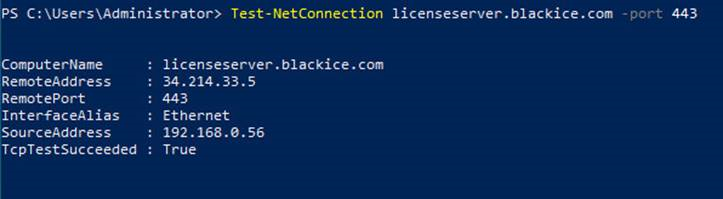
Black Ice Products send an encrypted binary licensing information message to the Black Ice License Server.
A firewall or Proxy can block accessing the Black Ice License Server. There is an easy and quick way to test the connection to the Black Ice License server.
On the system, please go to Start and type “Powershell” command.
On the PS prompt, please type in “Test-NetConnection licenseserver.blackice.com -port 443” as shown below.
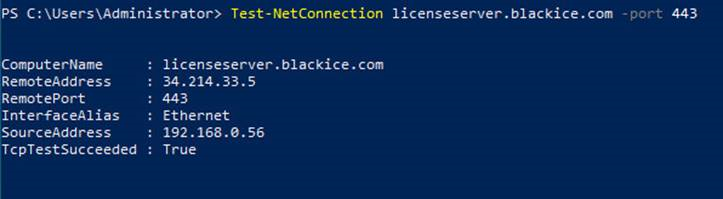
If the Black Ice license server is accessible from the system the “TcpTestSucceeded : True” is displayed as shown above.
If the Black Ice license server is not accessible from the system the “TcpTestSucceeded : False” is displayed as shown below.
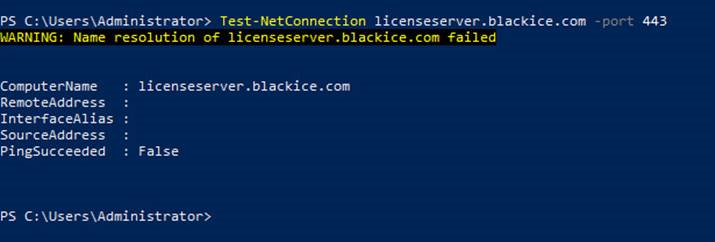
The Black Ice Software primary IP address for the licenseserver.blackice.com is 34.214.33.5 (Amazon).
Please add the licenseserver.blackice.com domain name with IP (34.214.33.5) with HTTPS port 443 to your firewall's whitelist.
The fail-over license server is licenseserver.blackice.com with the same domain name is at IP (99.92.186.220).
Please note, even if the Test-NetConnection command returns True, HTTPS packet inspection can still interfere with the connection.
Organizations with strict firewall rules in place, use packet inspection that can block traffic between your computer and the Black Ice License Server even though, the port 443 is open between your computer and the Black Ice License Server.
Please make sure HTTPS/443 packet inspection is disabled on the firewall or on the proxy server for both Black Ice license servers with IP addresses 34.214.33.5 and 99.92.186.220.