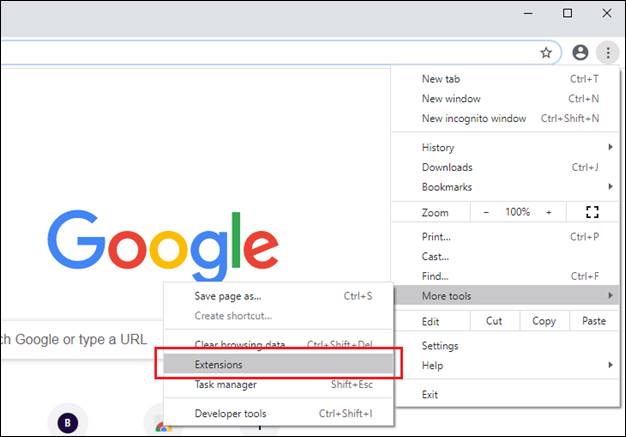
· Computers must have active internet connection to download and install the Black Ice TIFF Viewer Browser Extension Google Store.
· To use the TIFF Viewer Browser Extension, one must install the Tiff Viewer package on the computer.
To make sure that the Google Chrome Extension is installed and enabled, please follow the steps:
Please go to the More tools > Extensions:
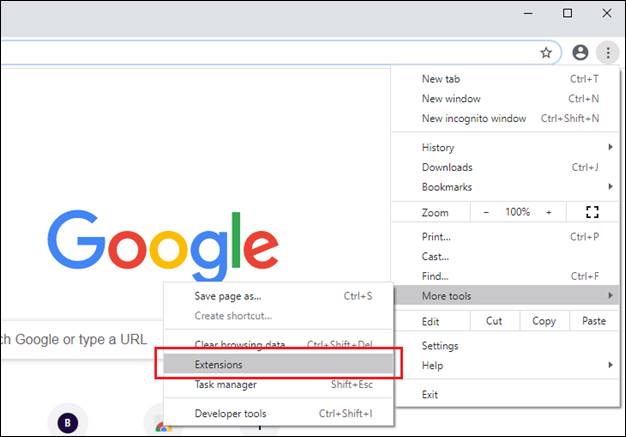
Make sure that the Black Ice Tiff Viewer extension is enabled as on the following image:
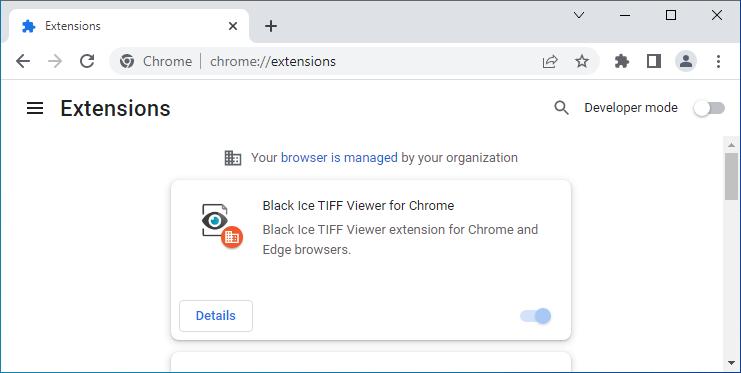
If the extension is not installed, please follow the instructions in the The Tiff Viewer extension is not installed, how do I install it manually? section.
To make sure that the Microsoft Edge Extension is installed and enabled, please follow the steps:
Please go to the Extensions:
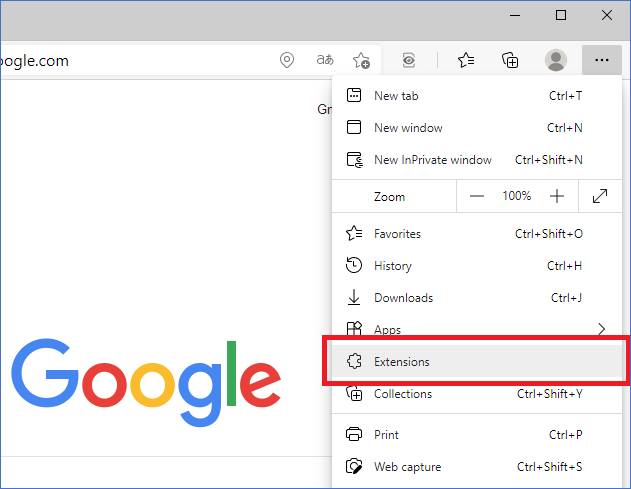
Make sure that the Black Ice Tiff Viewer extension is enabled, as on the following image:
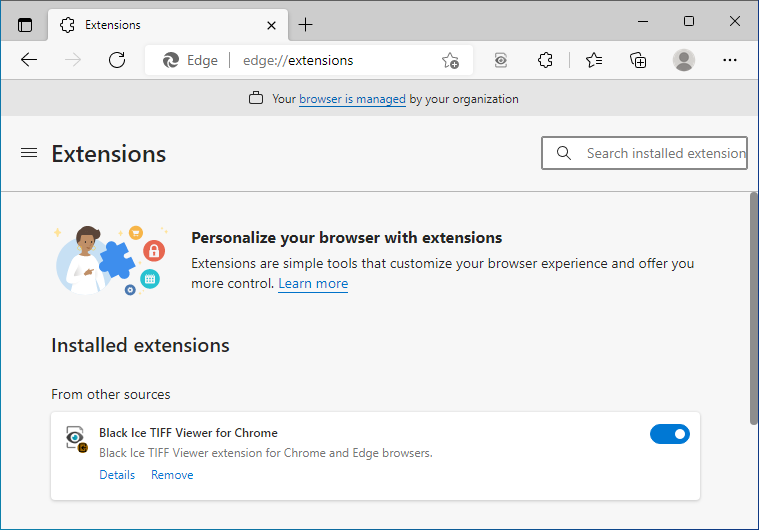
If the extension is not installed, please follow the instructions in the The Tiff Viewer extension is not installed, how do I install it manually? section.