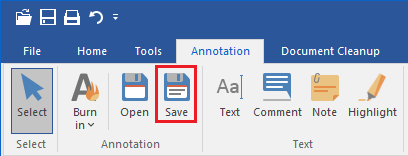
(NOT AVAILABLE IN THE FREE VERSION)
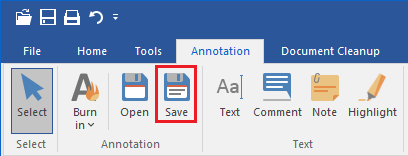
Annotations can be saved as a separate annotation layer or the annotations can be saved as a permanent part of an image.
To save annotations as a separate layer (stored in the TIFF tags), go to Annotation tab > Save Annotations.

To save annotations as a permanent part of an image, go to Annotation > Burn In Objects.
NOTE: once the annotation objects are burned in, they cannot be removed or modified.
Selecting the Save Annotation option opens a browse window where the annotation can be saved as Annotation File.
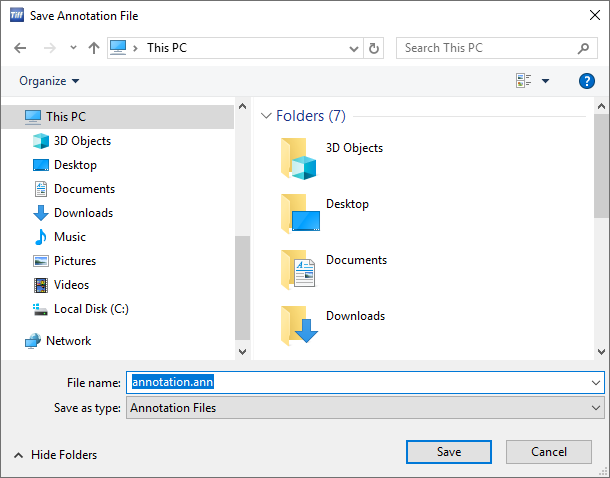
NOTE: If the TIFF document uses an external annotation file to display the annotations, TIFF Viewer will save the annotation changes into the given annotation file automatically upon Save, otherwise TIFF Viewer will embed the annotation into the TIFF document.
When a user chooses the Save As option instead of simply saving the document, the TIFF Viewer will embed the annotations into the saved document.
NOTE: Beginning with Tiff Viewer version 12.00, the format of the annotations saved into .ann files and into TIFF Tags has been changed to XML. Tiff Viewer can still load the old binary format annotations from .ann files and TIFF tags, but it will write the annotations into the new XML format when saving.