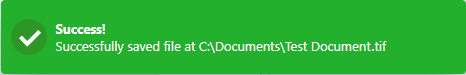Documents can be saved by clicking on the Save As button on the top toolbar.

If the document contains annotations, the TIFF Viewer Chrome Extension prompts the user to burn the existing annotations into the document.
• If one clicks on the Yes button, the browser extension will burn in annotations permanently to the document. Annotations will not be editable in the saved file.
• If one clicks on the No button, annotations remain editable in the saved document.
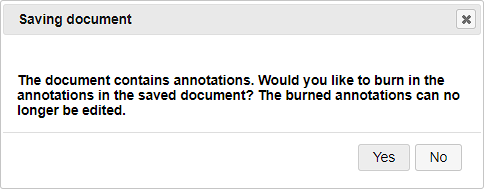
On the Save As window, users can specify the filename and the location of the saved file.
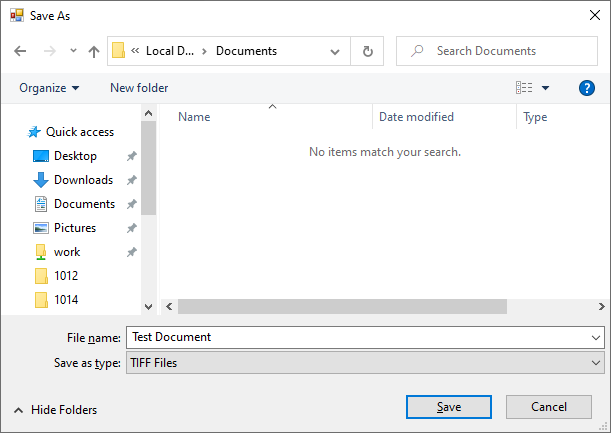
The following message appears if the saving was successful.