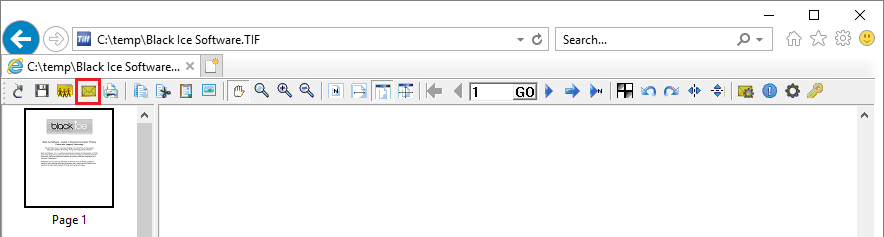
(NOT AVAILABLE IN THE FREE VERSION)
Black Ice Tiff Viewer Browser Plug-In is capable of sending a document attached to an email message. Email setup can be configured to use the default mail client on the system or a custom SMTP server. Sending the document that is actually viewed with Tiff Viewer Browser Plug-In is very simple: press the Send Email button.
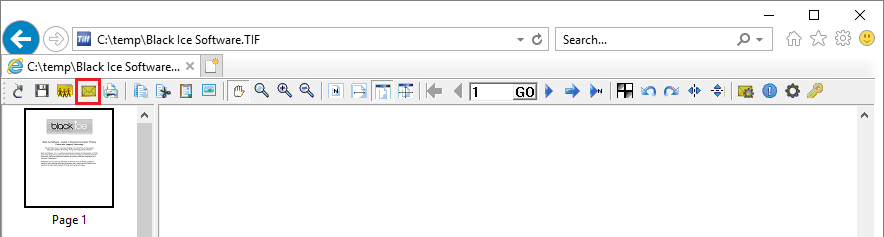
However, before sending a document in an email, make sure the email setup is configured properly. By default, for email sending Tiff Viewer Browser Plug-In uses the default mail client on the system (for example, Outlook, or Thunderbird). To open the email setup windows, press the Email Setup button on the browser toolbar.
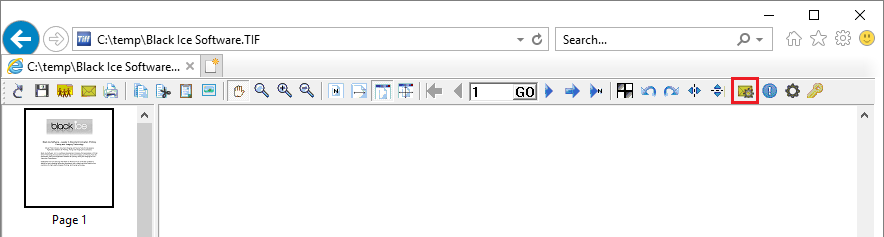
Click here for further details about the Email Setup window.
When sending an email, the send email dialog comes up with the document already attached (unless the Send emails silently option is checked).
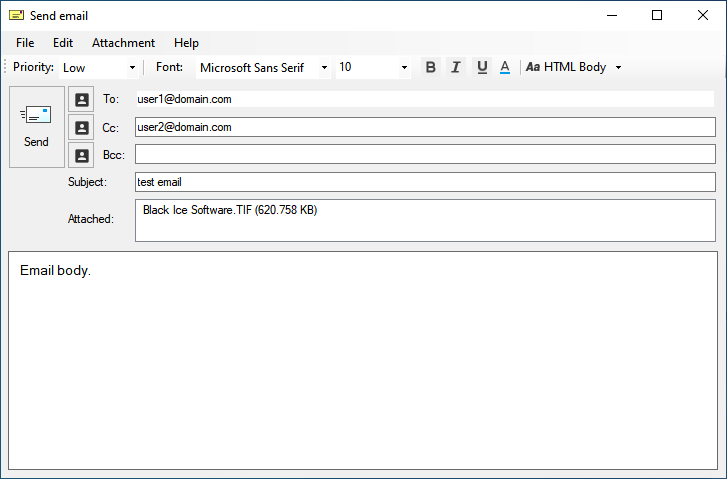
Users can set the font type, font size or the color of the email body and edit the text to be bold, italic or underlined. By clicking on the Attachment button, or by right-clicking on the attachment, users can open, add, rename, remove attachments or copy the filename of an attachment.

Having specified the necessary fields, press Send to email the message.