 icon in the bottom right corner of a thumbnail page indicates that the page had been OCRed previously.
icon in the bottom right corner of a thumbnail page indicates that the page had been OCRed previously.(ONLY AVAILABLE IN THE PRO VERSION)
In the Black Ice TIFF Viewer users have the option to send OCR text directly to the default web browser while preserving the position and font information of the OCRed document.
To send OCR text to the default web browser, please select a page or page range to send in the thumbnail view, navigate to the OCR button on the top toolbar, and select the Send OCR text to default web browser option in the dropdown menu.
NOTE: The selected page or every page in the selected page range should have OCR data. The  icon in the bottom right corner of a thumbnail page indicates that the page had been OCRed previously.
icon in the bottom right corner of a thumbnail page indicates that the page had been OCRed previously.
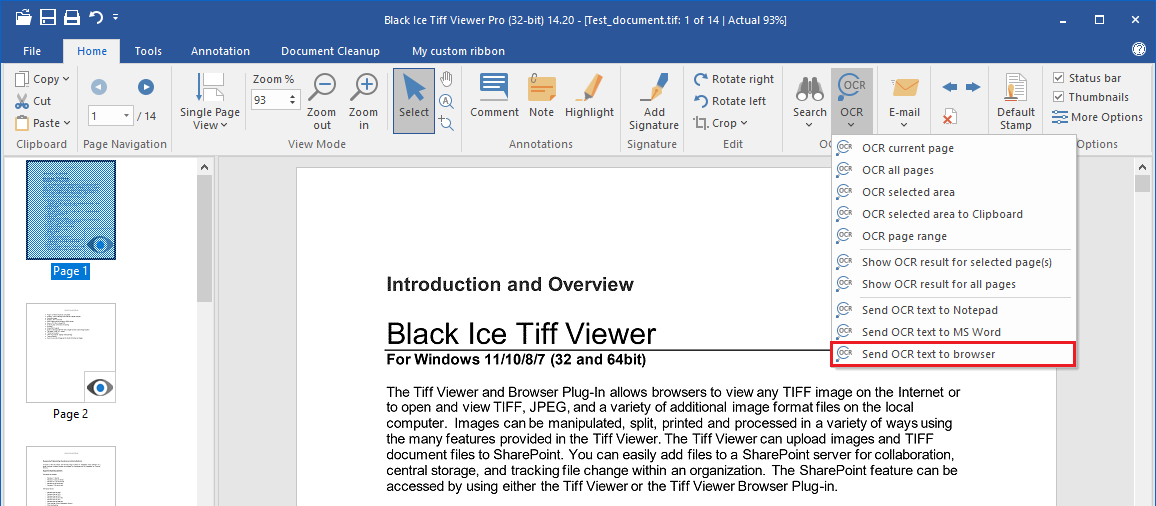
After clicking on the ‘Send OCR text to default web browser’ option, the default web browser opens up with the OCRed text.
