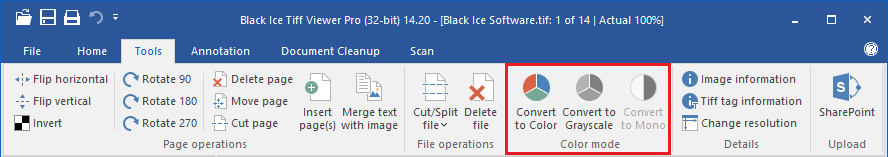
The user can specify the Color Mode (color depth) used in the TIFF image. Color Mode can be set to Monochrome (Black and White), Grayscale and Palette Color under the Tools tab.
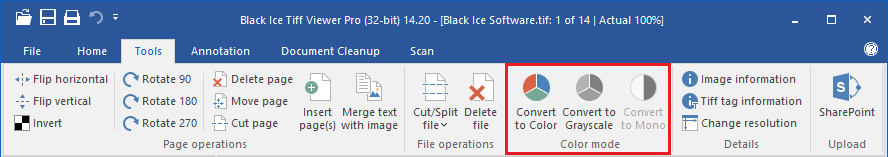
Convert to Mono option uses only black color and results the lowest document size. It is recommended for only text documents, since the image quality is not as good as Grayscale and Palette Color.
Convert to Grayscale option uses only the shades of grey, which results lower file size than the Palette Color, but better image quality than Monochrome (black and white).
Convert to Color (Palette color) option produces colored 24bit images, and it is recommended for using high quality images.
Color Mode can be applied on multiple pages by holding down the Ctrl key and selecting multiple numbers of pages in the Thumbnail view. When selected the pages click on the desired Color Mode icon.