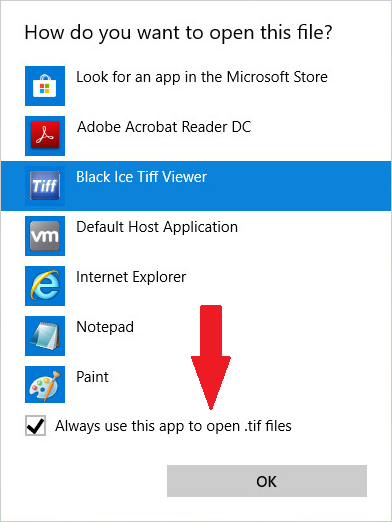
To associate TIFF Viewer with a supported image file type, Right click on the file -> Select Open with -> Click on Choose another app the following window pops up on the system:
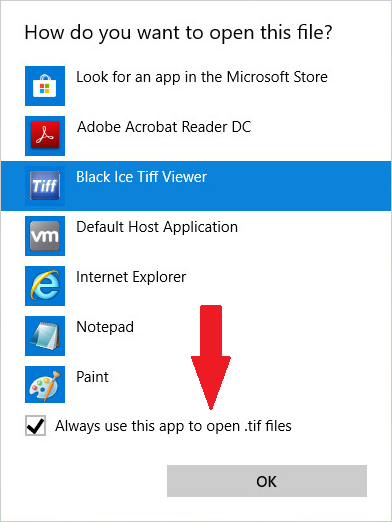
Select the Black Ice TIFF Viewer option and make sure to check the Always use this app to open files option to associate Tiff Viewer to the file type. Next time when trying to open a document with the same extension, Tiff Viewer will automatically open it.