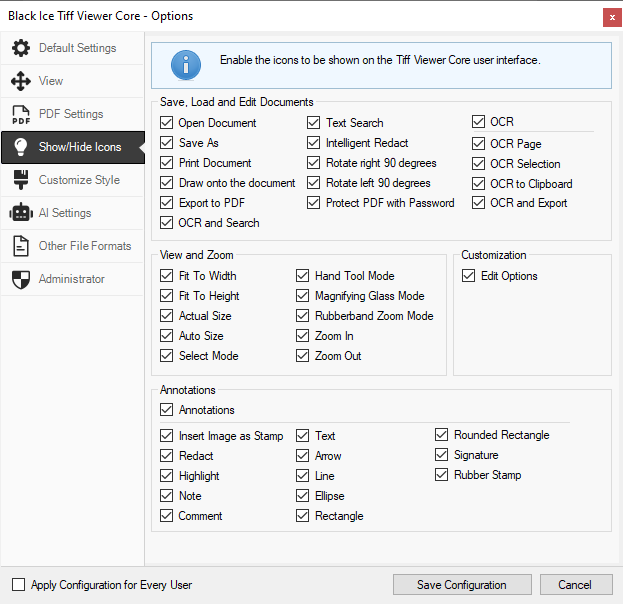
(Administrators only)
In the TIFF Viewer Core, administrators have the option to show/hide icons on the user interface and save configurations for every user.
When running the TIFF Viewer Core as an administrator, the Show/Hide Icons tab and the Apply Configuration for Every User option become available.
On the Show/Hide Icons tab administrators can enable or disable the desired icons of the TIFF Viewer Core.
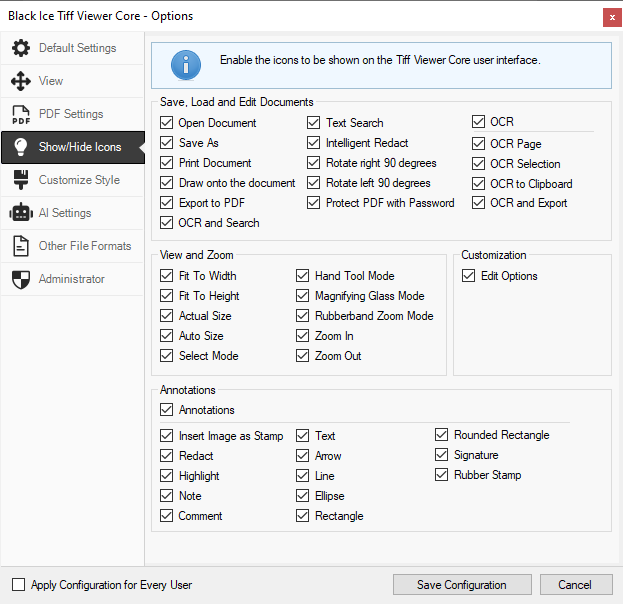
Apply Configuration for Every User
If this option is checked, the TIFF Viewer Core will save the configurations for every user on the computer.
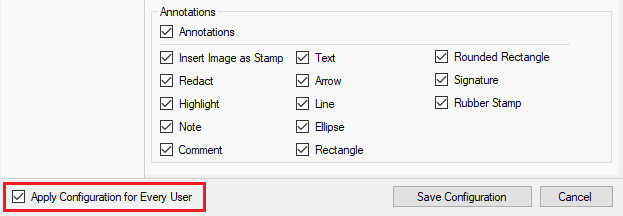
For the applied changes to take effect, please click on the Save Configuration button and refresh the page in the browser.