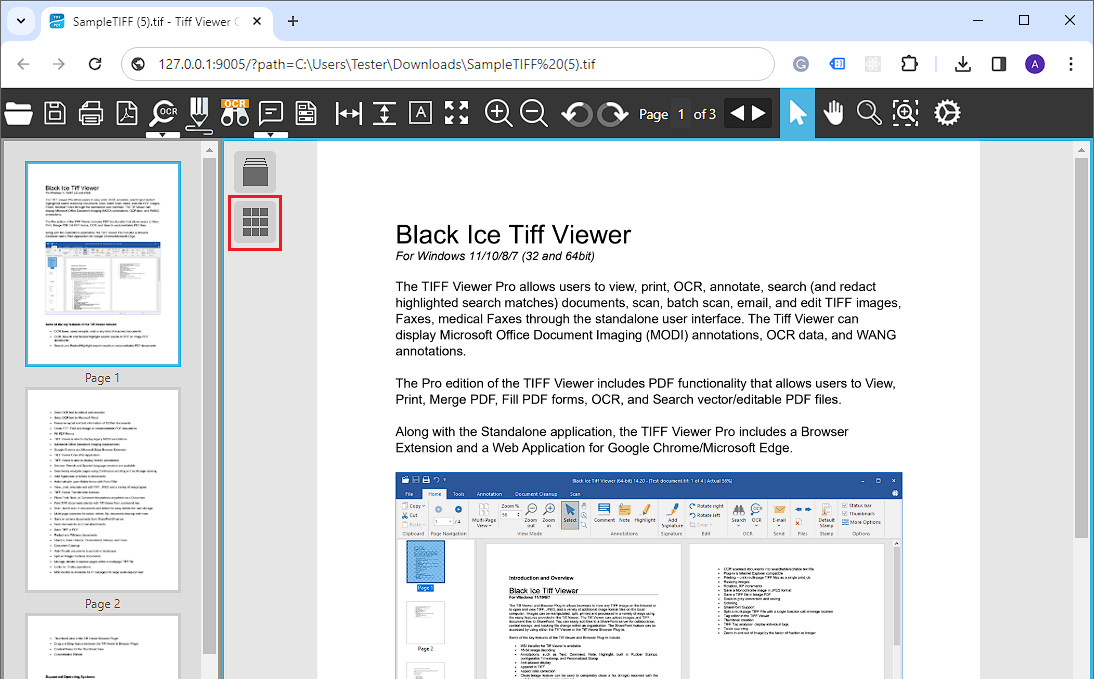
The TIFF Viewer Core has a built-in Thumbnail Mode, to show multipage document pages in thumbnail view mode. This feature can be useful for finding relevant pages quickly, navigating through pages, and copying, deleting, or reordering pages.
To switch to the Thumbnail Mode, please click on the Show Thumbnail Mode icon on the top left corner of the TIFF Viewer Core’s content area.
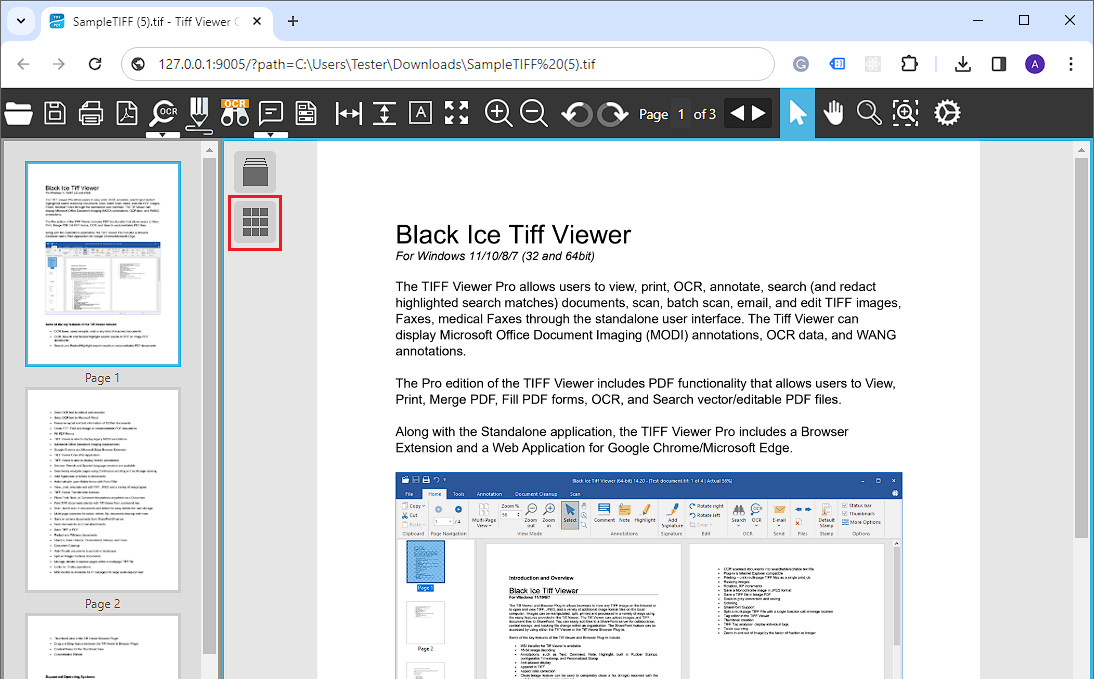
In Thumbnail Mode, users can choose from three different layouts of pages:
· Side-by-Side View – the TIFF Viewer Core displays the first two pages of a multipage document and allows users to scroll up or down.
· 3-Pages View – the TIFF Viewer Core displays the first three pages of a multipage document and allows users to scroll up or down.
· Mosaic View – the TIFF Viewer Core displays pages as thumbnails.
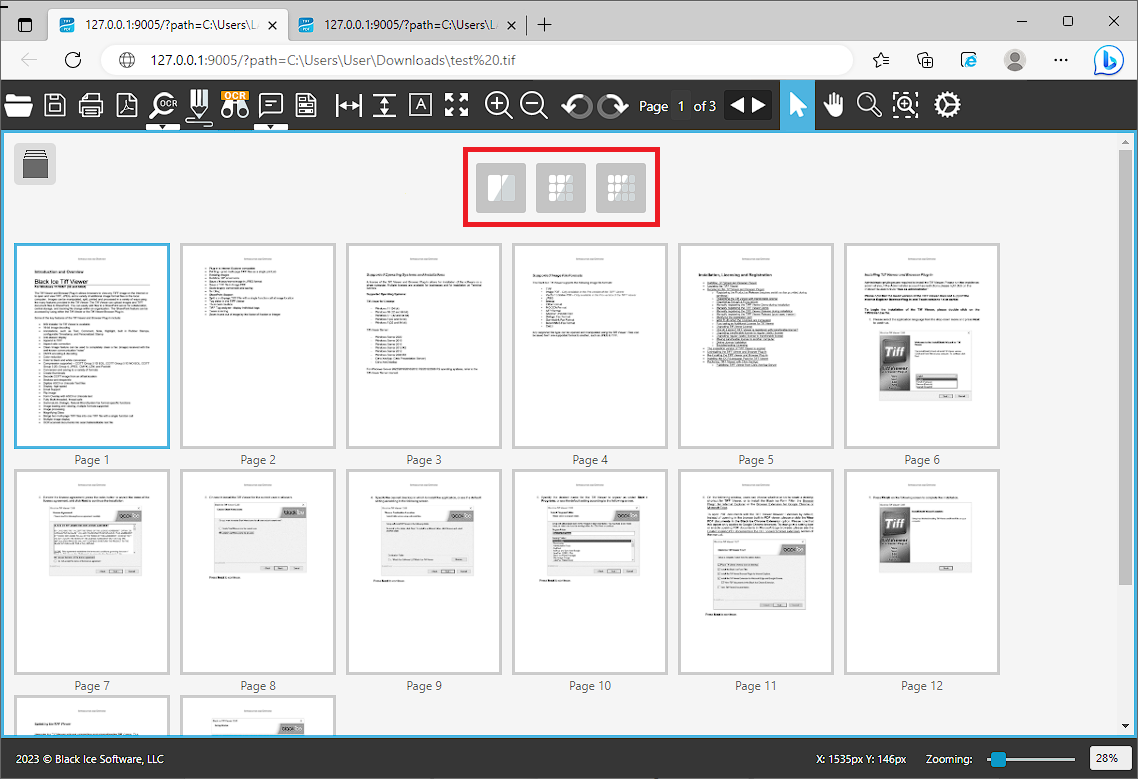
In Thumbnail View Mode, the pages can be rearranged by dragging and dropping a page to a new position. By right-clicking on a thumbnail, and selecting the appropriate operation from the Page Actions context menu one can copy, cut, delete, and paste pages.
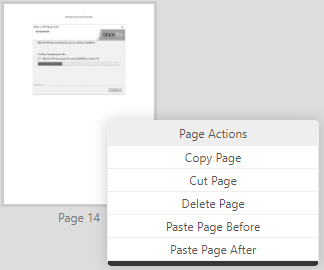
NOTE: In the case of viewing a single page document the Thumbnail Mode is not available.