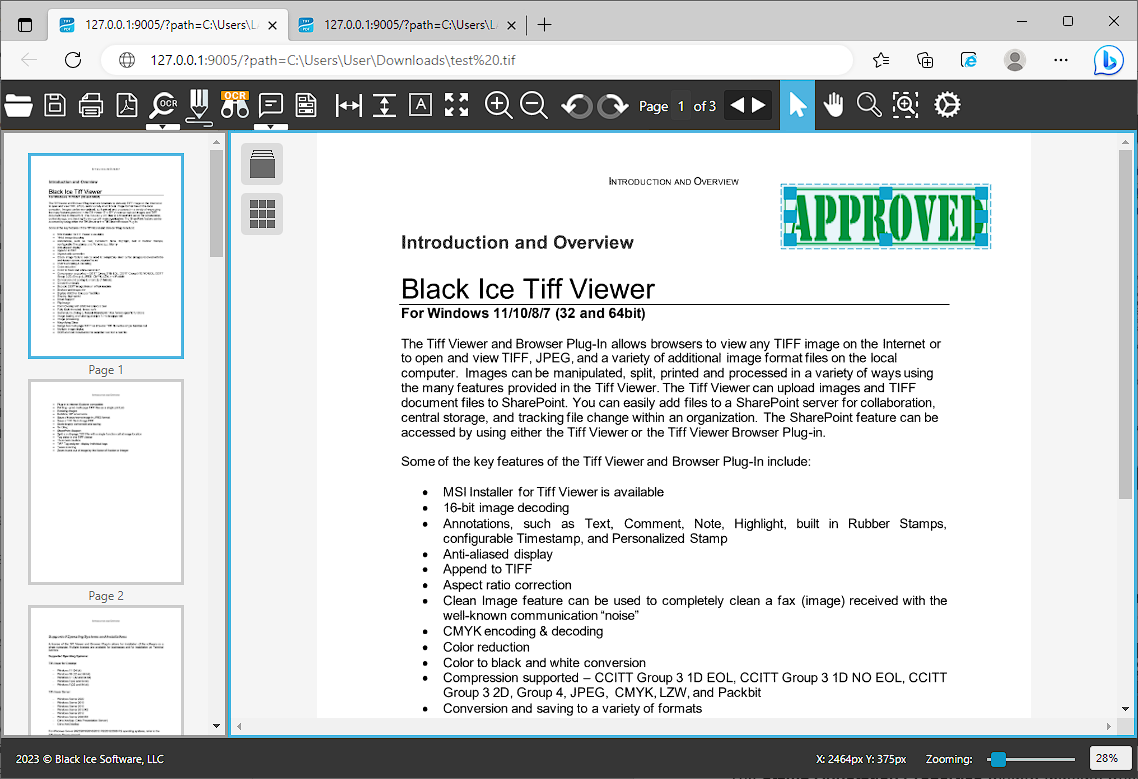Stamp Annotation allows the user to use a predefined rubber stamp to annotate with.
To add a Stamp annotation to the document, please click on the Annotations icon on the top toolbar, select the Stamp Annotation option from the dropdown menu.

The Rubberstamp Annotation Properties window appears, where users can select from predefined stamps to annotate with:
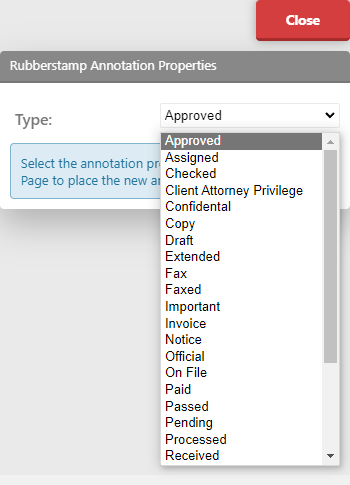
Users can place the selected stamp on the page by clicking and holding down the left mouse button while moving the cursor.