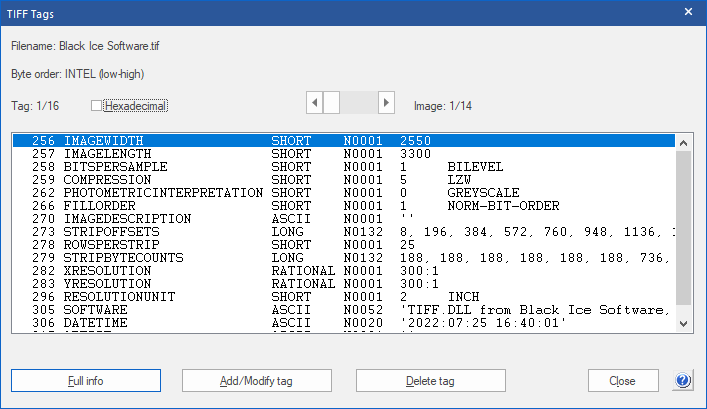
Choosing the TIFF tag information item displays the following window containing TIFF Tag information.
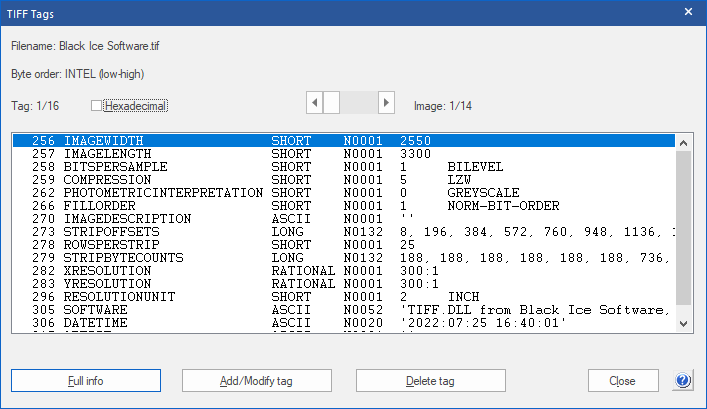
This window provides Header information for the TIFF and CALS Tags associated with the current image file. The Associated tags are displayed in a list for the currently selected page of the document. Checking the Hexadecimal box displays the tag IDs in Hexadecimal form. The scroll bar at the top can be used to move from page to page of the image file.
Selecting a tag and pressing the Full info button opens a new window containing the full information for that tag:
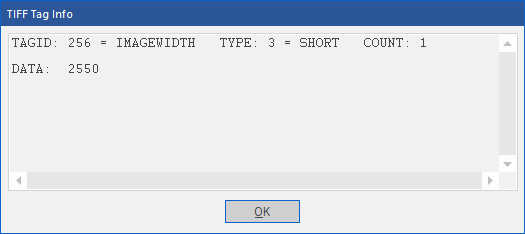
The Add/Modify Tagallows the user to add or modify a TIFF tag for the current page. This option opens the following window:
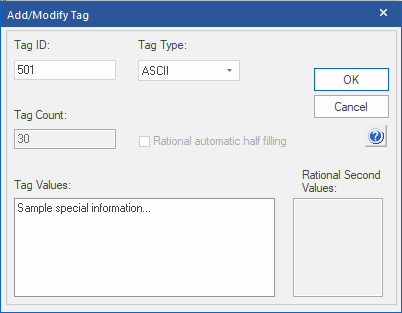
Enter the specific values and press OK to add the tag to the image file header.
The Delete Tag button allows the user to delete the selected TIFF tag.
NOTE: Some tags in certain files are not modifiable.
NOTE: TIFF tag information can be shown only if the image is not changed. If changed, please save the document before getting the TIFF tag information.