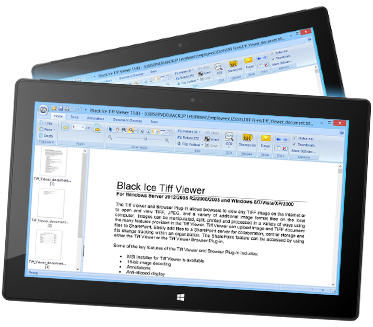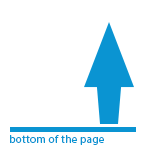The Tiff Viewer handles advanced gestures, such as rotate, next page, previous page, and zoom. These features combined with the standard ribbon menu provides an ideal solution to view, print, and edit any TIFF documents on Windows Tablets.
TIFF Viewer supports Surface Pro tablets with Windows 8.1, Windows 8 operating systems. The basic gestures (zoom out, zoom in, scroll, hand tool) also can be used on the previous Windows operating systems.