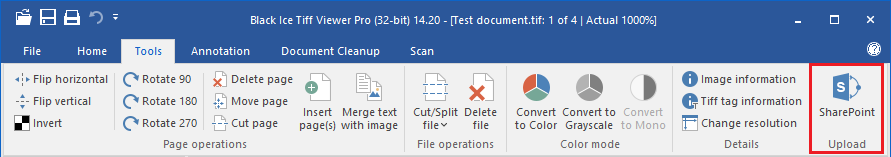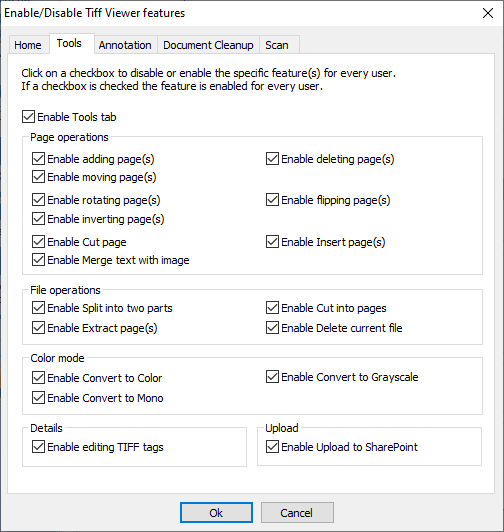
The Tools category contains options to enable or disable features on the Tools tab.
Some of the features can be found in multiple tabs or menus. Disabling a feature will disable that feature in every location in Tiff Viewer.
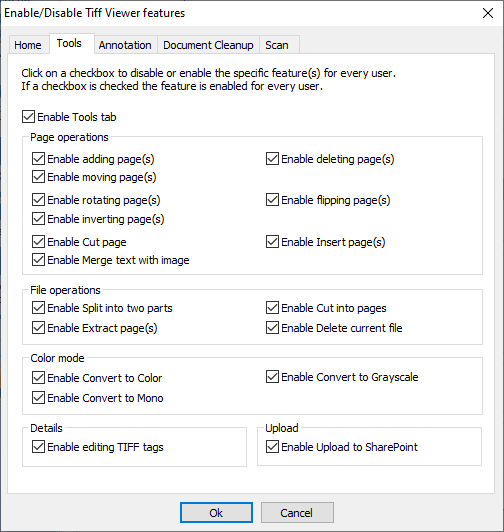
Enable Tools tab – By using this option, Administrators can deny access for all standard users on the computer to the features under the Tools ribbon tab. The restriction not applies to users with Administrative privileges.
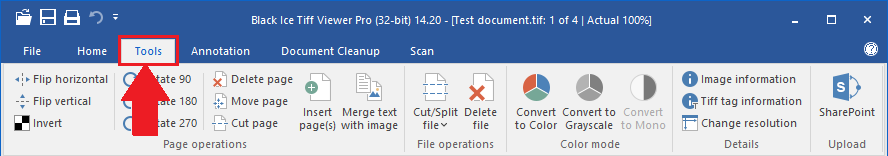
Page Operations
Enable adding page(s) – This option controls whether adding new page(s) to a multipage document is enabled or disabled. When unchecked, it disables the Paste Before the Current Page and the Paste After the Current Page options on the Home ribbon tab and in the appearing context menu when right-clicking on a page’s thumbnail.
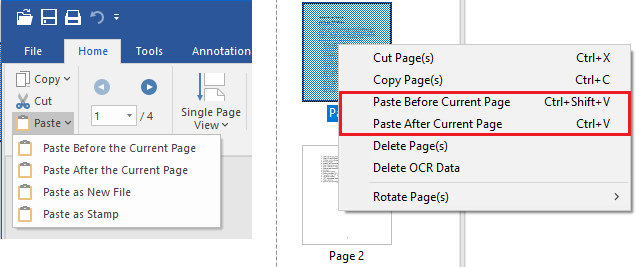
Enable deleting page(s) – This option enables or disables the Delete Page(s) option on the Tools tab and in the appearing context menu when right-clicking on a page’s thumbnail.
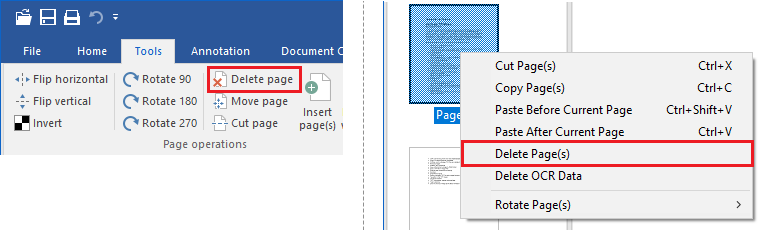
Enable moving page(s) – This option controls whether moving/reordering page(s) inside a multipage document is enabled or disabled.
Enable rotating page(s) – This option controls whether rotating page(s) of the current document is enabled or disabled. When unchecked, it disables Rotate right and Rotate left features on the Home tab, the Rotate 90/180/270 features on the Tools tab, and the Rotate page(s) item in the right click menus.
Enable flipping page(s) – This option controls whether flipping page(s) of the current document (using Flip horizontal or Flip vertical) is enabled or disabled.
Enable inverting page(s) – This option controls whether inverting page(s) of the current document (using Invert) is enabled or disabled.
Enable Cut page – This option enables or disables the Cut page feature.
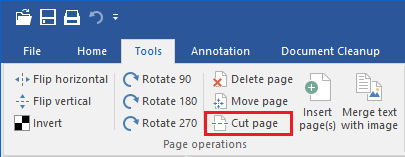
Enable Insert page(s) – This option enables or disables the Insert page(s) feature.
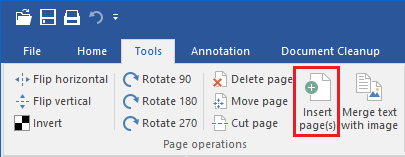
Enable Merge text with image – This option enables or disables the Merge text with image feature.
File operations
Enable Split into two parts – This option enables or disables the Split into two parts feature in the Cut/Split File menu.
Enable Cut into pages – This option enables or disables the Cut into pages feature in the Cut/Split File menu.
Enable Extract page(s) – This option enables or disables the Extract page(s) feature in the Cut/Split File menu.
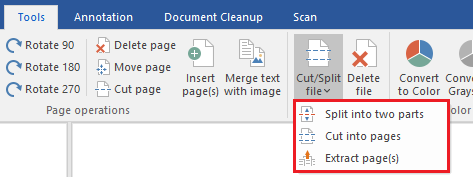
Enable Delete current file – This option controls whether deleting the currently opened file is enabled or disabled in Tiff Viewer. The current file can be deleted by using Delete current file from the Home tab or Delete file from the Tools tab.
Color modes
Enable Convert to Color – This option enables or disables the Convert to Color feature.
Enable Convert to Grayscale – This option enables or disables the Convert to Grayscale feature.
Enable Convert to Mono – This option enables or disables the Convert to Mono feature.
Details
Enable editing TIFF tags – This option enables or disables the Tiff tag information feature.
Upload
Enable Upload to SharePoint – This option enables or disables the SharePoint feature.