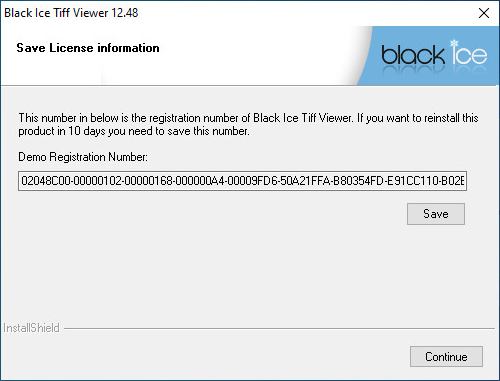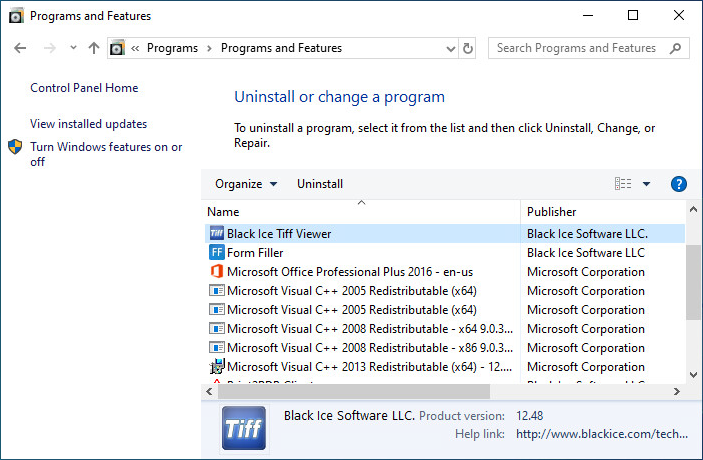
To uninstall the TIFF Viewer perform the following steps. Navigate to the system Control Panel > Add/Remove Programs and click on the TIFF Viewer program, then click the Uninstall button to begin the uninstallation process.
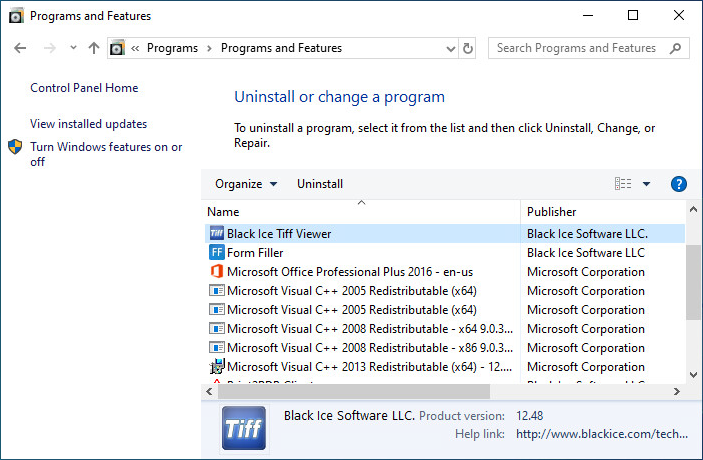
On the following window, click on the Yes button to continue the uninstallation.
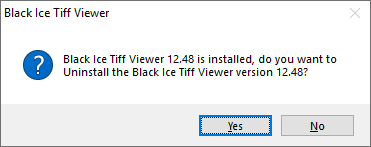
If the Tiff Viewer is uninstalled within the demo period, a demo license number is provided. Make sure to save this number in case the Tiff Viewer is reinstalled within the demo period.