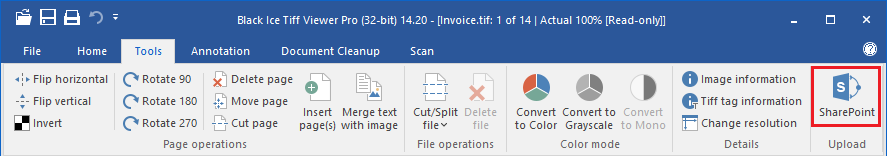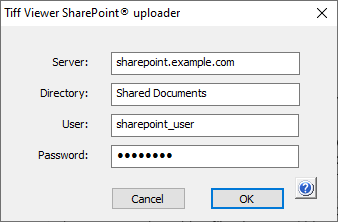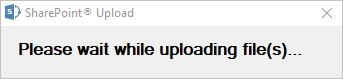Uploading Files to SharePoint
(NOT AVAILABLE IN THE FREE VERSION)
Tiff Viewer can upload image and tiff document files to a SharePoint server.
NOTE: Microsoft SharePoint has certain restrictions applicable to file names and file size.
Filename restriction on SharePoint:
To be considered valid by SharePoint, file or folder names cannot begin or end with a dot, cannot contain consecutive dots and cannot contain any of the following characters: ~ " # % & * : < > ? / \ { | }.
File Sizes on SharePoint:
On most systems the SharePoint file size limit is 50 MB by default.
In order to upload files to a SharePoint server from Tiff Viewer, perform the following steps:
-
Open a TIFF, Image PDF, JPEG, RAW, TXT or other file format in Tiff Viewer, save any modifications before proceeding to the upload.
-
Select Upload to SharePoint from the Tools tab.
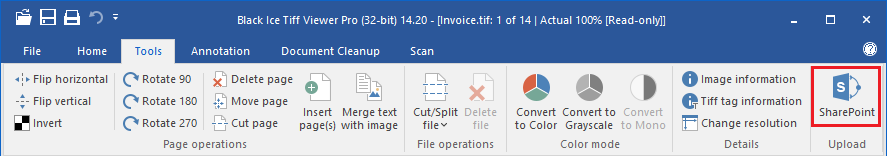
-
Input the SharePoint Server name, Directory, Username and Password.
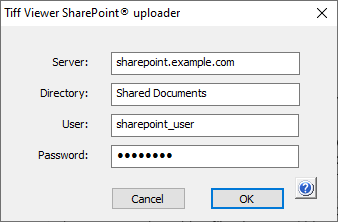
-
Press OK to launch the upload process.
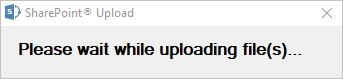
-
When the upload finished, the SharePoint Upload dialog disappears.
SharePoint error messages
Unable to connect - Check the SharePoint settings including Server, Directory, Username and Password.
Upload Error - Use a different file name. To be considered valid by SharePoint, file or folder names cannot begin or end with a dot, cannot contain consecutive dots and cannot contain any of the following characters: ~ " # % & * : < > ? / \ { | }.