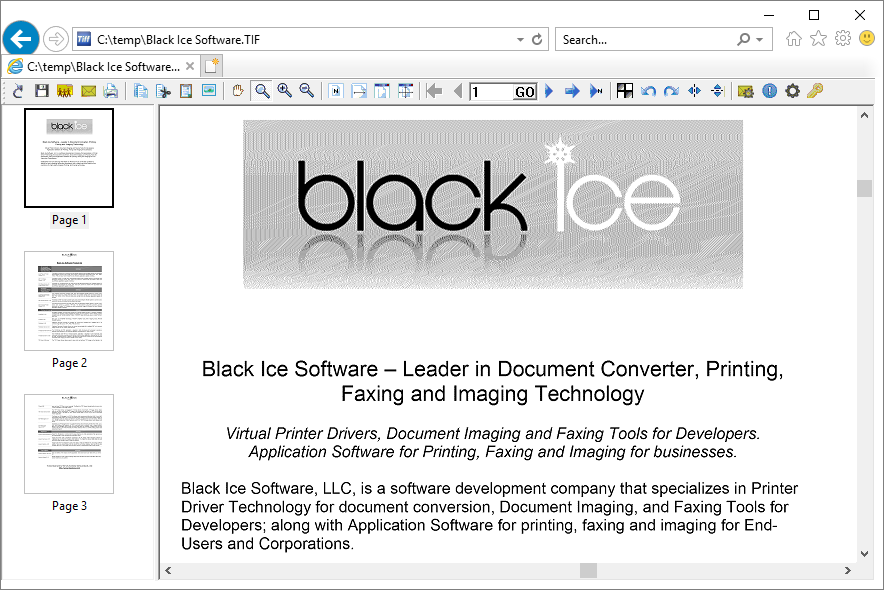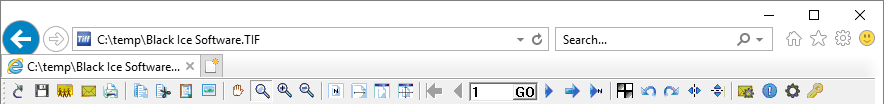
Black Ice TiffViewer includes a browser plug-in which allows users to view, manipulate and print TIFF files from the web right in their web browser. Some of the features of the TIFF Viewer are not available in the browser client, however, the browser client can be used to save the TIFF files to the local disk, at which point they can be accessed and manipulated using the standalone Tiff Viewer.
Please note that the 64-bit version of the TIFF Viewer does not support the Internet Explorer Browser Plug-In. One can use the TIFF Viewer Chrome/Edge browser extensioninstead.
Registration:
The TIFF Viewer demo and release registration applies to the TIFF Viewer Browser Plug-in. Therefore, if the TIFF Viewer demo registration is expires, the Browser Plug-in also became expired.
To be able to view TIFF documents in the web browser, the Plug-In must be enabled in TIFF Viewer. For more information, please refer to the Enabling Browser Plug-In section.
Users can utilize the buttons provided in the browser toolbar as in the following picture:
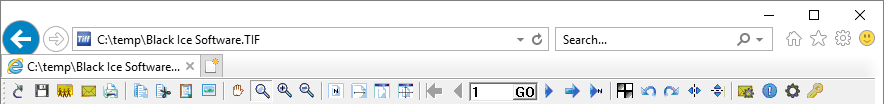
And also, they can right click on an image and choose a command from the pop-up menu: