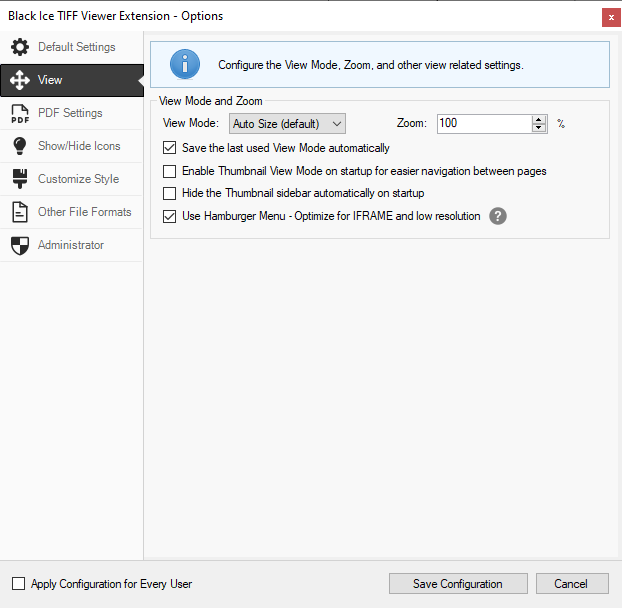
On the View tab, one can configure the View Mode, Zoom, and other view related settings of the Browser Extension.
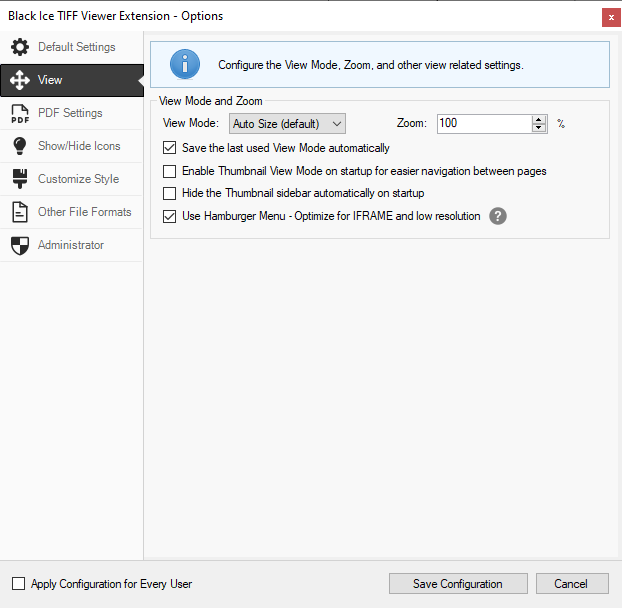
The View Mode and Zoom settings will set the default View Mode and the default Zoom percentage on startup.
Save the last used View Mode automatically - If this option is enabled, the Browser Extension will open the next document in the same View Mode, that the user used before closing the application. (disabled by default)
Enable Thumbnail View Mode on startup for easier navigation between pages – If this option is enabled, the Browser Extension will always start in Thumbnail View Mode. (disabled by default)
Hide the Thumbnail sidebar automatically on startup – If this option is enabled, the Browser Extension will hide the Thumbnail sidebar automatically on startup. This option will only take effect if the “Enable Thumbnail View Mode on startup for easier navigation between pages” option is disabled. (disabled by default)
Use Hamburger Menu (Optimize for IFRAME and low resolution) – The toolbar will be turned into a hamburger menu below 670 pixels width, which is useful when embedding the TIFF Viewer Core into a website or for low resolution. (enabled by default)