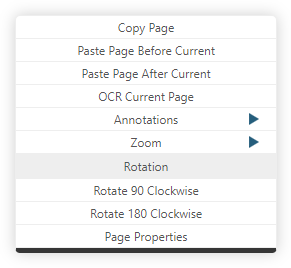Specific view modes allow users to use the mouse for different actions, for example for panning the document or to instantly zoom by using a magnifying glass.

The following options are available on the top toolbar:
Select Mode
In Select Mode, users can select a specific area on the page to perform further actions on the area (for example: OCR selected area).
NOTE: Select Mode is the default view mode.

Panning Mode
In Panning Mode, users can drag the document with the left mouse button, and pan the viewport.

Magnifying Glass Mode
In Magnifying Glass Mode, users can move a magnifying glass over the displayed document, to instantly zoom into the specific area where the mouse cursor is currently located.

Rubberband Zoom Mode
In Rubberband Zoom Mode, users can select a specific area on the document by clicking and dragging, and the TIFF Viewer Core will zoom in to the selected area.

For further actions, all three modes can be used for opening a context menu, by right-clicking on a page.