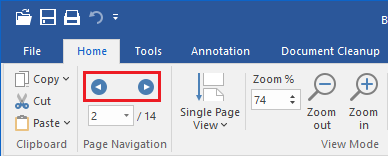
Tiff Viewer can be used to view multipage files. When a multipage file is open, the following options can be used to switch between pages:
1. Scroll using the mouse. When reaching the bottom of the page, TIFF Viewer automatically jumps to the next page in the document. Also, when scrolling up to the top of the page, TIFF Viewer jumps to the previous page.
2. Use the Page forward and Page backward buttons:
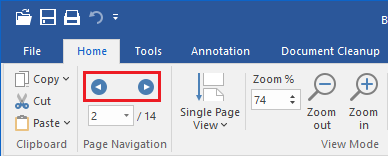
Pressing the Page forward button opens the next page in the file, pressing the Page backward button opens the previous page in the file.
3. Use the page drop-down box.
Use the page drop-down box to go to a specific page of the image file. The page number can be typed or selected from the list of pages.
4. Use the Page Up and Page Down keys, or scroll using the mouse.
Pressing the Page Up key switches to the previous page in the image file, pressing the page down key switches to the next page in the image file.