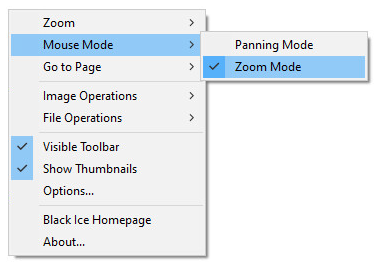
(This description applies only to the Browser Plug-in. For the TIFF Viewer application, please refer to the following link.)
Users can zoom in and out of an image by activating the Zoom Mode feature of the TiffViewer Browser Plug-In. Zoom mode can be activated by either pressing the zoom mode button on the toolbar or by right clicking on the image and selecting Zoom mode from the Mouse Mode submenu:
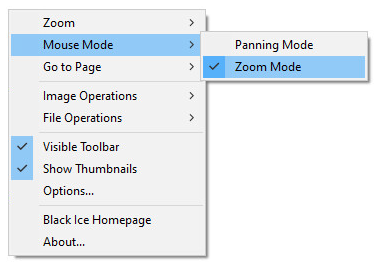
Selecting this option activates or deactivates zooming. A check next to this option means that it is currently active. When active, clicking on the image results in a zoom-in.