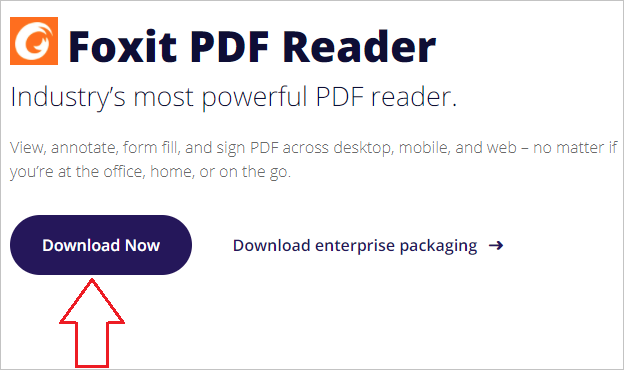
With version 4.70, the BiCommandLineConverter supports to print PDF documents with Foxit reader.
The Foxit reader will significantly increase PDF documents printing and conversion over Adobe Reader.
To enable Foxit reader in the BiCommandLineConverter:
Please download the Foxit reader from the following link:
https://www.foxit.com/pdf-reader/
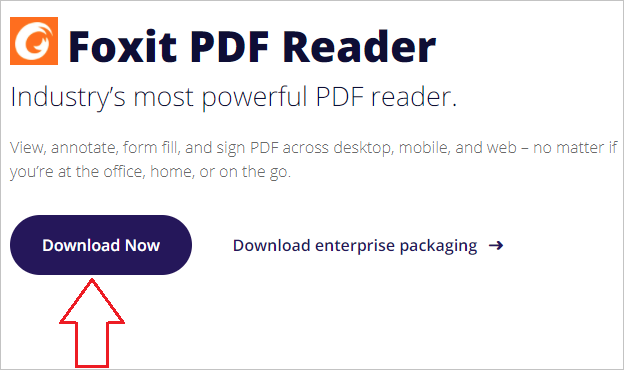
Install Foxit Reader and navigate to the BiCommandLineConverter directory:
Default directory on the Windows Desktop 32-bit:
c:\Program Files\Black Ice Software LLC \BiCommandLineConverter\
Default directory on the Windows Desktop 64-bit:
c:\Program Files (x86)\Black Ice Software LLC \BiCommandLineConverter\
Default directory on the Windows Server 32-bit:
c:\Program Files\Black Ice Software LLC \BiCommandLineConverter\
Default directory on the Windows Server 64-bit:
c:\Program Files (x86)\Black Ice Software LLC \BiCommandLineConverter\
Open the BiAutoPrint.ini file with Notepad and set the "Use Foxit Reader=" to 1 in the [PDF Settings] section.
For Example; BiAutoPrint.ini:
[PDF Settings]
;Checks the PDF header of the file before printing. 0=Disabled 1=Enabled. Default value is 1
Check for corrupted files=1
;Check if the PDF file is password protected before printing. 0=Disabled 1=Enabled. Default value is 1
Check password protection=1
;Use Foxit Reader instead of Adobe Reader for printing. 0=Use Adobe reader, 1=Use Foxit Reader. Default value is 0
Use Foxit Reader=1
Restart the BiCommandLineConverter application for using the Foxit Reader to print PDF documents.