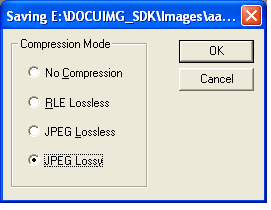
The user can save the currently selected image in DICOM format. In order to specify the compression mode, the following dialog appears:
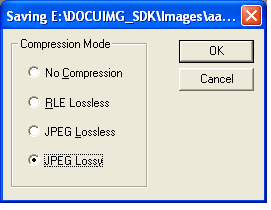
The image can be saved without compression, lossless compression mode (RLE or JPEG), or with JPEG Lossy compression.
Pressing ‘OK’, results in writing the DICOM file with specified name and with ‘.dcm’ extension appended.