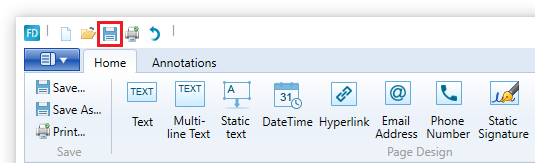
One can perform simple saving action by clicking on the save icon on the quick access toolbar.
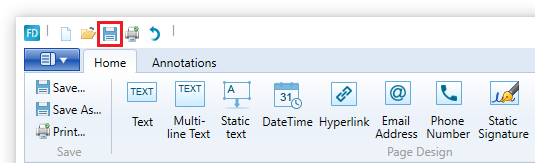
If the document is already existing, (opened or saved at least once before), the original file gets replaced with the one in the application, with the applied changes. If it was newly created in Form Designer and never been saved before, the user gets the opportunity to choose what location and filename to use.