Clicking on the print icon on the quick access toolbar,
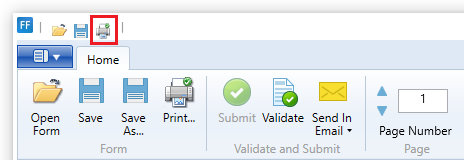
Also, by Clicking on the Print button in the Application Menu

Clicking on the Print button on Home Tab.
One can print the document in use, with the controls, and annotations placed on it.
Printing can be initiated by
Clicking on the print icon on the quick access toolbar,
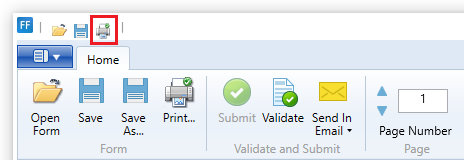
Also, by Clicking on the Print button in the Application Menu

Clicking on the Print button on Home Tab.
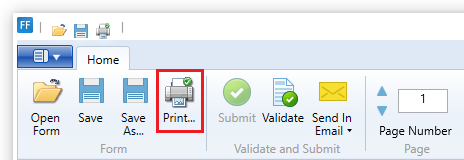
When doing so in either way, the printing dialog opens.
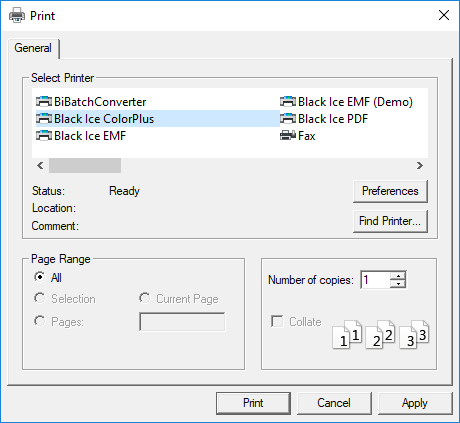
In this dialog one can choose the preferred printer, configure it, and start printing by pressing the Print button.